Privacy is a primary concern to every internet user in this present cyber world. Cases of hacked email, personal accounts, and even social media accounts have escalated. For this reason, it is vital that you send encrypted email to steer clear getting hacked.
Email encryption is the protection of the email content from getting read by hackers. So, before we proceed to send encrypted email, let us look at some reasons why you should encrypt your email.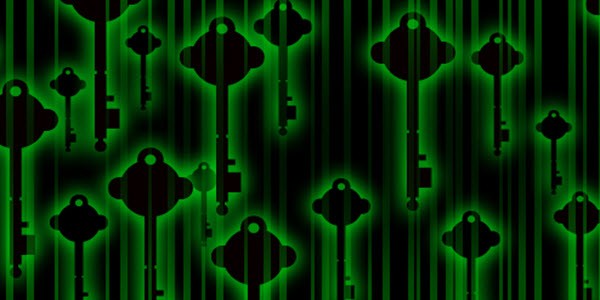
Why Should You Use Encrypted Email Account
- Protect Secret Information – The main reason to why people and businesses prefer encrypted email is to safeguard classified information. If you share information about your credit card, bank account information over email, you’ll not want it to get revealed.
- No Spam Attachments – No doubt, it sucks when a spam email gets sent to everyone in your contact list with your name attached to it. For this reason, encrypted email is safe as you can attach a digital signature to all emails you send.
- Cost Efficiency – To use an encrypted email server, you don’t have to buy extra software. As a matter of fact, all necessary encryption features are inclusive.
- HIPPA Compliance – If you are in the medical field, you understand this better. You are to keep the patient information private. Moreover, you have to meet HIPPA compliance standards. So, encrypted email gives you the assurance that the patient information is safe.
So, these are some of the many reasons why you need to encrypt your email. Email service providers like Gmail, Yahoo, and Outlook are doing their best to provide a secure environment. But in my opinion, they are not doing much. Besides, if you are looking for ways on how to send a secure email attachment or just a message, below are services to keep your data safe.
Countermail
 In the first place, Countermail is compatible with Windows, OS X, and Linux. Besides, it has IMAP support if you intend your email client. This email service will offer you several unique features. Some of them include; diskless web servers, USB key option, and MITM (man-in-the-middle) protection. Also, anonymous email headers and much more.
In the first place, Countermail is compatible with Windows, OS X, and Linux. Besides, it has IMAP support if you intend your email client. This email service will offer you several unique features. Some of them include; diskless web servers, USB key option, and MITM (man-in-the-middle) protection. Also, anonymous email headers and much more.Furthermore, it uses OpenPGP’s encryption protocol with 4096 keys that will protect your data. Besides, it offers end-to-end encryption. The USB key option makes it easy to access your account without your USB key inserted into a USB port.
Countermail is a paid service which starts at $6.33 per month but, you can try it for one week free of charge. Install this service now by clicking on the link below.
Hushmail
 In my opinion, Hushmail is one of the safest encrypted email providers. First, it has been around for several years. Second, it offers separate solutions for individuals and businesses. Third, if you own a personal account, there aren’t a million options to overwhelm you. In conclusion, you can send encrypted email that both Hushmail users and other email service users can receive without any problem.
In my opinion, Hushmail is one of the safest encrypted email providers. First, it has been around for several years. Second, it offers separate solutions for individuals and businesses. Third, if you own a personal account, there aren’t a million options to overwhelm you. In conclusion, you can send encrypted email that both Hushmail users and other email service users can receive without any problem.This service uses HTTPS protocol by default. Still, it figures out emails using algorithms specified in the Open PGP standard. If you send an email to a Hushmail user, the email will get delivered without manual intervention.
But, if the recipient is using another email service, you need to provide a security question and an answer – which is a great thing. Furthermore, the receiver must know this security question and the answer. He/she needs to respond the question to open the email in Hushmail secure interface.
If you are using Hushmail for business, it will offer you different features. For instance, it has administrative tools, HIPPA compliance, and many accounts under the same address. Also, several custom solutions depending on the nature of the business.
Even so, Hushmail is a paid service costing $49.98 for the personal account. Besides, it has custom rates for business accounts. It has a free service of 25MB space. But, it requires a phone verification with which the majority is uncomfortable. Also, Hushmail cannot protect your data from the NSA or government agencies.
To try this service, follow the given link. https://www.hushmail.com/
ProtonMail
 If you are considering how to send secure email attachments in Gmail, try ProtoMail. It is an open source email encryption service. Factors making ProtoMail a recommended service are cool. First, it offers unique features for free. Second, you can expect strong privacy and security features. Besides, it doesn’t ask for credentials to create an account
If you are considering how to send secure email attachments in Gmail, try ProtoMail. It is an open source email encryption service. Factors making ProtoMail a recommended service are cool. First, it offers unique features for free. Second, you can expect strong privacy and security features. Besides, it doesn’t ask for credentials to create an accountAt this point, all you need to do is to build a new email account and send encrypted email. Also, your IP address will not get tracked. The interface is interactive and easy, and the encryption is like other services. Moreover, it has a self-destructing feature that destroys sent email from the receiver.
ProtoMail is a paid service but has a free account which works fine. Still, you can opt for a paid version and enjoy more storage and custom domains. A paid version comes at 4 Euros a month. Follow the link given to enjoy these services.
Note: At present, ProtoMail has hit its capacity because of the high demand. For this reason, people with an invite can only sign up for this service. But still, you can request an invite from ProtoMail for free.
SCRYPTmail
 This service is still new, but it is making accountable process each day. Sending encrypted email has never been easy, thanks to the SCRYPTmail approach. At present, this service does not put many restrictions on account usage. You need to sign up, and you are ready to send secure email attachments in Gmail or whatever you like.
This service is still new, but it is making accountable process each day. Sending encrypted email has never been easy, thanks to the SCRYPTmail approach. At present, this service does not put many restrictions on account usage. You need to sign up, and you are ready to send secure email attachments in Gmail or whatever you like.Still, like other services, emails conveyed to SCRYPTmail users get encrypted by default. As a result, you’ll have to provide a PIN to all emails sent to other email services. If the receiver enters the wrong PIN thrice, the message gets deleted. In my opinion, this is a good security measure – though.
This service is available for free as well as a paid service. It is your preference to choose if you’ll go with a free or a paid version. Sing up your account via the given link. https://scryptmail.com/
Sendinc
 To start with, Sendinc is one of the encrypted email providers safe to convey sensitive information. The moment you send an email using Sendinc, your data get encrypted. From here on, this service will ensure the safety of the email by verifying your receiver.
To start with, Sendinc is one of the encrypted email providers safe to convey sensitive information. The moment you send an email using Sendinc, your data get encrypted. From here on, this service will ensure the safety of the email by verifying your receiver.In fact, emails get encrypted with a high random-generated key. As a result, the key will get emailed to the other party in the form of a link. Furthermore, this service does not save the copy of the recipient encryption key. So, your message can’t get decrypted without the key. In other words, only the receiver can decode the message data.
Finally, you can check if the platform integrates with Gmail, Microsoft Outlook, and others. You’ll have to pay to use Sendinc services. The cheapest version costs $4 a month.
Lockbin
 This free web application is the best to send private messages and files for free. Lockbin has done away with add-on phase. Thus, no registration required. Go straight to Lockbin site and draft your email including attachment, password, and key.
This free web application is the best to send private messages and files for free. Lockbin has done away with add-on phase. Thus, no registration required. Go straight to Lockbin site and draft your email including attachment, password, and key.Your message and attachment will get secured by a secure AES-256 bit encryption. It is available for free and as a paid version. The free plan allows you to send encrypted messages and file attachment of up to 15MB. But, if you send messages to more than one user, the price jumps to $10 per month.
The paid plan has more features and allows higher limits for attachments. Download Lockbin here https://lockbin.com/. You can download free Lockbin Java desktop software, too. And also, a free Microsoft Outlook for sending and receiving Lockbin messages.
Posteo.de
 It is a secure email service based in the Berlin that has made to the top list of how to send encrypted email Gmail and other popular mail providers. As good as it sounds, the service is not offered for free. It comes with the plans starting from 1 Euro per month for the 2 GB of storage capacity. Besides, the 2GB version comes with IMAP and POP3 support.
It is a secure email service based in the Berlin that has made to the top list of how to send encrypted email Gmail and other popular mail providers. As good as it sounds, the service is not offered for free. It comes with the plans starting from 1 Euro per month for the 2 GB of storage capacity. Besides, the 2GB version comes with IMAP and POP3 support.Furthermore, it has a 2-factor authentication which shields your account from getting accessed by a third party. No, personal information gets requested on sign up. Still, Posteo.de allows anonymous payment using the bank transfer, PayPal, or cash. For more details about this service and to register, click on this link https://posteo.de/en.
Kolab Now
 To starting off, this open-source private email service gets managed and hosted in Switzerland. As like the services discussed above, if you send encrypted email using this service your data is not going to be compromised. Kolab Now targets medium and small sized businesses that want to convey information through the email.
To starting off, this open-source private email service gets managed and hosted in Switzerland. As like the services discussed above, if you send encrypted email using this service your data is not going to be compromised. Kolab Now targets medium and small sized businesses that want to convey information through the email.Like other paid services, Kolab Now is not available for free. It is a paid service with two versions starting at $4.99 cost for the individual account. Kolab Now contains features like Calendar, shared folders, email-tagging, and much more.
About the sign-up process, pricing, and accounts, follow the link here https://kolabnow.com/cockpit/signup/.
SafeGmail
 First and foremost, SafeGmail is a Google Chrome extension. And you can use it to send encrypted email to anyone. All emails get encrypted and decrypted within the browser. Besides, emails remain encrypted in both the sender and receiver email inboxes. Afterward, these messages expire after a random amount of time.
First and foremost, SafeGmail is a Google Chrome extension. And you can use it to send encrypted email to anyone. All emails get encrypted and decrypted within the browser. Besides, emails remain encrypted in both the sender and receiver email inboxes. Afterward, these messages expire after a random amount of time.This service works with any email recipient provider. For more information on how to use SafeGmail, read on official Google Chrome store link.
Safe-mail.net
 If you are contemplating on how to send a secure email attachment, Safe-mail.net is here for you. First, it has a secure communication, storage, sharing, and a distributing system. Second, it provides email, data distribution, data storage, instant messaging, and file sharing tools.
If you are contemplating on how to send a secure email attachment, Safe-mail.net is here for you. First, it has a secure communication, storage, sharing, and a distributing system. Second, it provides email, data distribution, data storage, instant messaging, and file sharing tools.Third, these tools suit businesses and individuals both. They can communicate and store data with privacy and confidence. Besides, every application is secure with latest state-of-the-art encryption. As a result, you enjoy the best protection level.
Moving on, this encrypted email system is available at any geographical location. Also, you can use it on any device. Whether its i-mode enabled wireless device, Windows or UNIX, Macintosh or PC. Safe-mail.net has both free and paid services. The free version has all the functionality of this system but up to 3MB storage space limit.
In essence, you’ll have fewer folders, fewer names, and small mail quota. Also, fewer names in the address book, and reduced frequency backup. So, to increase the resources, you’d need to upgrade to the premium version of service.
Moreover, it has file storage, spam filter, and anti-virus protection. It is compatible with most browsers and all proper protocols. It includes SMTP, IMAP, POP, S/MIME, and PKI (Public Key Infrastructure)
For details on how to sign up and premium features, click on the link below.
Crypto Anywhere
 It is a free secure email service provided on the go, cool? It’s not large (in size) like others, and it can fit in a USB flash drive nicely. So, even if you don’t own a computer, you can still make good use of Crypto Anywhere.
It is a free secure email service provided on the go, cool? It’s not large (in size) like others, and it can fit in a USB flash drive nicely. So, even if you don’t own a computer, you can still make good use of Crypto Anywhere.In other words, you can encrypt your email without installing any software at your place of work with it. With this service, you can send and receive secure email from anyone who runs an email account. Besides, the recipient must not own the software. Finally, it is free for corporate and personal use.
Click on the link provided to save this software http://www.bytefusion.com/products/ens/cryptoanywhere/whatiscryptoanywhere.htm.
dsCrypt
 First, dsCrypt is an AES/Rijndael file encryption program. Second, it has a simple, drag-and-drop, multi-file interface. Third, it features an optimal implementation, performance, and safety measures. Fourth, it uses and advanced encryption algorithm. Also, it offers unique options for enhanced security. Finally, it’s available as a small and dependency-free file that you can run on your PC or USB flash drive.
First, dsCrypt is an AES/Rijndael file encryption program. Second, it has a simple, drag-and-drop, multi-file interface. Third, it features an optimal implementation, performance, and safety measures. Fourth, it uses and advanced encryption algorithm. Also, it offers unique options for enhanced security. Finally, it’s available as a small and dependency-free file that you can run on your PC or USB flash drive.Messages you compose, this encrypted email provider converts them into encrypted .disc files. So, if you send a private email, the recipient has to drag and drop a .disc file onto the dsCrypt window. Furthermore, the recipient needs to type the password, and the file will get decrypted.
Download yours here http://members.ozemail.com.au/~nulifetv/freezip/freeware/.
There you have ways about the safest free secure email account and how to send a secure email attachment. But, we at Cyberogism know there is one tormenting question going through your mind now. What can I do with my current email? Can I encrypt my current email?
Of course, you can get encrypted email using your current service provider. This way, you don’t need new software or service. At present, there are encryption options accessible services like:
Yahoo Mail
Yahoo email service has borrowed some protection ideas from Google. For this reason, you can download OpenPGP encryption plugins (https://github.com/yahoo/end-to-end) and add extra security to your emails. But, if Chrome is your default browser, you need to download Mailvelope because it works with Yahoo emails. It is a simple add-on, and that is exactly how to encrypt Yahoo email.
Gmail
The current Gmail service does not support traditional encryption. Whether or not this is going to change soon, it’s a matter of time, and we all will see. Meanwhile, to enable encryption on this platform, you need to do some homework.
Go to Chrome store and look for encryption extensions like Mailvelope. It is one of the popular extensions that work well with traditional email providers. Besides, it uses Google’s tools for encryption.
Another popular extension is Secure Mail. But, this works only between two Chrome Gmail users. Even so, it has a first encryption buttons that allow you to encrypt an email for a particular recipient.
Outlook
Outlook is familiar to almost everyone, but it supports encryption out of the box. Even so, the encryption tool is secret. If you have to encrypt a text, go to the Options> More Options> Select Message Options> Security Settings. From here on, chose encrypt message contents and attachment.
Also, you can opt to encrypt all your outgoing messages through the Trust Center (https://support.office.com/en-us/article/Encrypt-email-messages-373339cb-bf1a-4509-b296-802a39d801dc). If you are using Office 365, you use this technique to encrypt texts with extra security features. But, you have to buy the Microsoft Azure Rights Management (https://products.office.com/en-us/exchange/office-365-message-encryption) that costs $2 per use per month.
Final Thoughts
If you have been scratching your head about how to send encrypted email, there you have it. All these methods work fine. In my opinion, I’d recommend that you start with Protomail because it is of an open source nature. Also, it is unique and straightforward!
Before we conclude, the method you prefer, it is a personal preference. Let us know in the comments section which method worked for you, and if there is any another method to or service to encrypt email that you think is worth featuring.
Top/Featured Image: By Hugh D’Andrade / Wikipedia

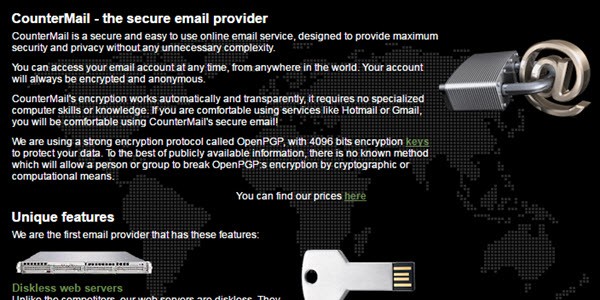 In the first place, Countermail is compatible with Windows, OS X, and Linux. Besides, it has IMAP support if you intend your email client. This email service will offer you several unique features. Some of them include; diskless web servers, USB key option, and MITM (man-in-the-middle) protection. Also, anonymous email headers and much more.
In the first place, Countermail is compatible with Windows, OS X, and Linux. Besides, it has IMAP support if you intend your email client. This email service will offer you several unique features. Some of them include; diskless web servers, USB key option, and MITM (man-in-the-middle) protection. Also, anonymous email headers and much more.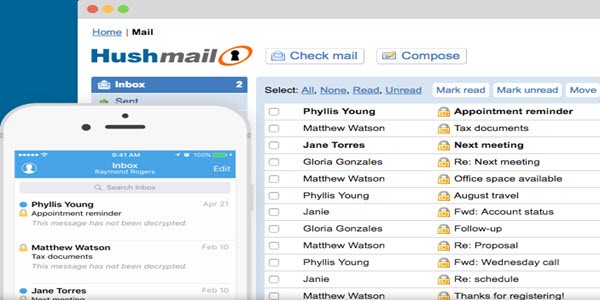 In my opinion, Hushmail is one of the safest encrypted email providers. First, it has been around for several years. Second, it offers separate solutions for individuals and businesses. Third, if you own a personal account, there aren’t a million options to overwhelm you. In conclusion, you can send encrypted email that both Hushmail users and other email service users can receive without any problem.
In my opinion, Hushmail is one of the safest encrypted email providers. First, it has been around for several years. Second, it offers separate solutions for individuals and businesses. Third, if you own a personal account, there aren’t a million options to overwhelm you. In conclusion, you can send encrypted email that both Hushmail users and other email service users can receive without any problem.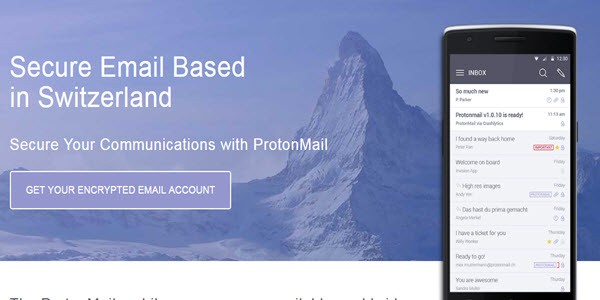 If you are considering how to send secure email attachments in Gmail, try ProtoMail. It is an open source email encryption service. Factors making ProtoMail a recommended service are cool. First, it offers unique features for free. Second, you can expect strong privacy and security features. Besides, it doesn’t ask for credentials to create an account
If you are considering how to send secure email attachments in Gmail, try ProtoMail. It is an open source email encryption service. Factors making ProtoMail a recommended service are cool. First, it offers unique features for free. Second, you can expect strong privacy and security features. Besides, it doesn’t ask for credentials to create an account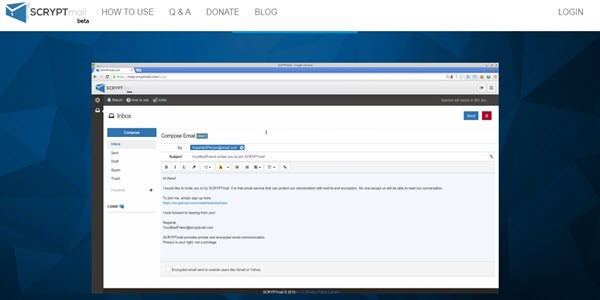 This service is still new, but it is making accountable process each day. Sending encrypted email has never been easy, thanks to the SCRYPTmail approach. At present, this service does not put many restrictions on account usage. You need to sign up, and you are ready to send secure email attachments in Gmail or whatever you like.
This service is still new, but it is making accountable process each day. Sending encrypted email has never been easy, thanks to the SCRYPTmail approach. At present, this service does not put many restrictions on account usage. You need to sign up, and you are ready to send secure email attachments in Gmail or whatever you like.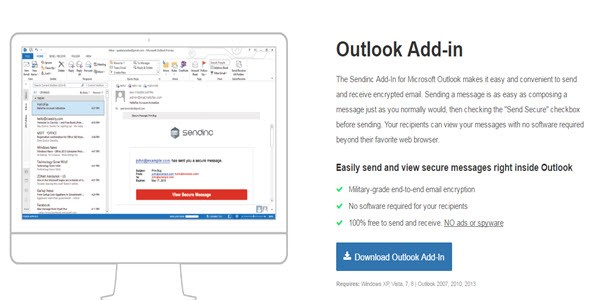 To start with, Sendinc is one of the encrypted email providers safe to convey sensitive information. The moment you send an email using Sendinc, your data get encrypted. From here on, this service will ensure the safety of the email by verifying your receiver.
To start with, Sendinc is one of the encrypted email providers safe to convey sensitive information. The moment you send an email using Sendinc, your data get encrypted. From here on, this service will ensure the safety of the email by verifying your receiver. This free web application is the best to
This free web application is the best to 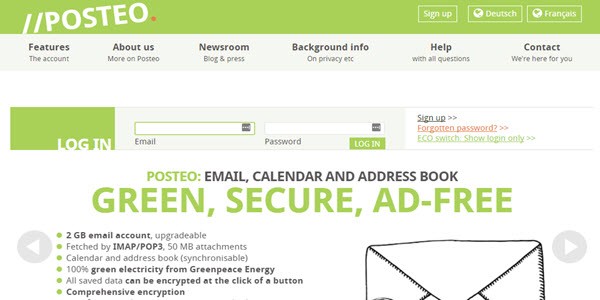 It is a secure email service based in the Berlin that has made to the top list of how to send encrypted email Gmail and other popular mail providers. As good as it sounds, the service is not offered for free. It comes with the plans starting from 1 Euro per month for the 2 GB of storage capacity. Besides, the 2GB version comes with IMAP and POP3 support.
It is a secure email service based in the Berlin that has made to the top list of how to send encrypted email Gmail and other popular mail providers. As good as it sounds, the service is not offered for free. It comes with the plans starting from 1 Euro per month for the 2 GB of storage capacity. Besides, the 2GB version comes with IMAP and POP3 support.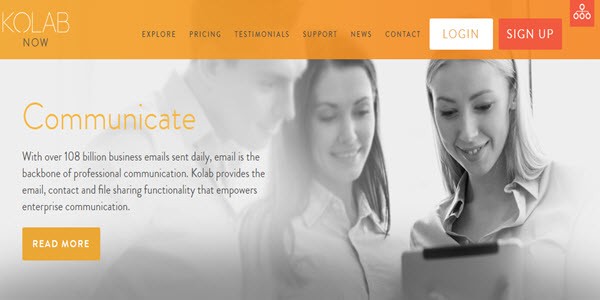 To starting off, this open-source private email service gets managed and hosted in Switzerland. As like the services discussed above, if you send encrypted email using this service your data is not going to be compromised. Kolab Now targets medium and small sized businesses that want to convey information through the email.
To starting off, this open-source private email service gets managed and hosted in Switzerland. As like the services discussed above, if you send encrypted email using this service your data is not going to be compromised. Kolab Now targets medium and small sized businesses that want to convey information through the email.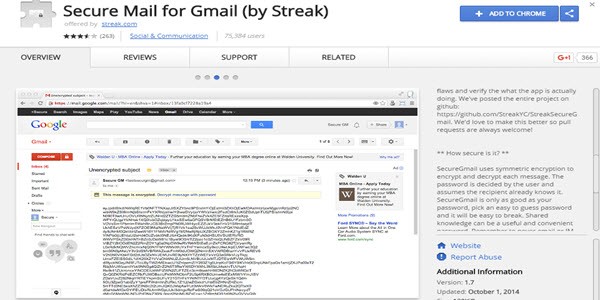 First and foremost, SafeGmail is a Google Chrome extension. And you can use it to send encrypted email to anyone. All emails get encrypted and decrypted within the browser. Besides, emails remain encrypted in both the sender and receiver email inboxes. Afterward, these messages expire after a random amount of time.
First and foremost, SafeGmail is a Google Chrome extension. And you can use it to send encrypted email to anyone. All emails get encrypted and decrypted within the browser. Besides, emails remain encrypted in both the sender and receiver email inboxes. Afterward, these messages expire after a random amount of time. If you are contemplating on how to send a secure email attachment, Safe-mail.net is here for you. First, it has a secure communication, storage, sharing, and a distributing system. Second, it provides email, data distribution, data storage, instant messaging, and file sharing tools.
If you are contemplating on how to send a secure email attachment, Safe-mail.net is here for you. First, it has a secure communication, storage, sharing, and a distributing system. Second, it provides email, data distribution, data storage, instant messaging, and file sharing tools.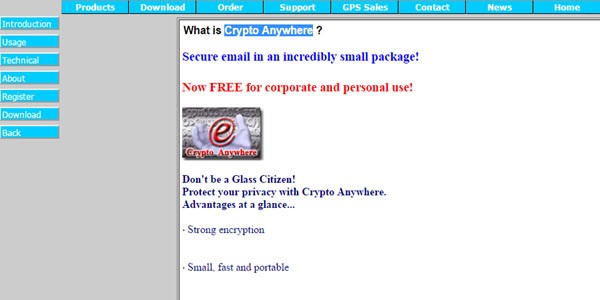 It is a free secure email service provided on the go, cool? It’s not large (in size) like others, and it can fit in a USB flash drive nicely. So, even if you don’t own a computer, you can still make good use of Crypto Anywhere.
It is a free secure email service provided on the go, cool? It’s not large (in size) like others, and it can fit in a USB flash drive nicely. So, even if you don’t own a computer, you can still make good use of Crypto Anywhere.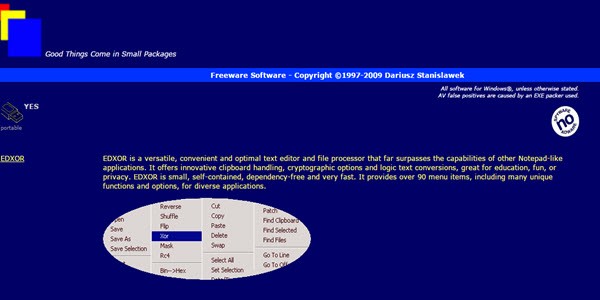 First, dsCrypt is an AES/Rijndael file encryption program. Second, it has a simple, drag-and-drop, multi-file interface. Third, it features an optimal implementation, performance, and safety measures. Fourth, it uses and advanced encryption algorithm. Also, it offers unique options for enhanced security. Finally, it’s available as a small and dependency-free file that you can run on your PC or USB flash drive.
First, dsCrypt is an AES/Rijndael file encryption program. Second, it has a simple, drag-and-drop, multi-file interface. Third, it features an optimal implementation, performance, and safety measures. Fourth, it uses and advanced encryption algorithm. Also, it offers unique options for enhanced security. Finally, it’s available as a small and dependency-free file that you can run on your PC or USB flash drive.
Sendinc has a free version and you can send to multiple recepients