YouTube is a platform where you can upload and view videos of various formats. These videos range in quality from standard to high definition. The subject of “how to access YouTube when it’s blocked” has been a favorite question in major search engines. At the same time, this software is among the top sites accessed daily.
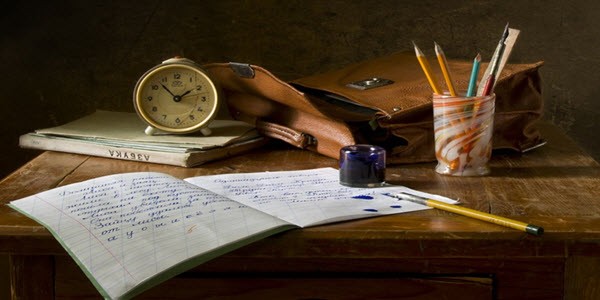 For this reason, the majority of people are more addicted to YouTube (click here to learn how to verify TV Youtube). But, it’s regrettable that many schools have blocked this too. And, it is one of the learning tools reliable to many students. Several institutions have blocked this channel but, it’s fortunate that technology is not resilient. But, there are several ways you can access YouTube from school. Below are some reasons to why YouTube got blocked in schools.
For this reason, the majority of people are more addicted to YouTube (click here to learn how to verify TV Youtube). But, it’s regrettable that many schools have blocked this too. And, it is one of the learning tools reliable to many students. Several institutions have blocked this channel but, it’s fortunate that technology is not resilient. But, there are several ways you can access YouTube from school. Below are some reasons to why YouTube got blocked in schools.
- Several schools and colleges block YouTube because of inappropriate content. In my opinion, I don’t need to explain this.
- This channel consumes a lot of the bandwidth. As a result, blocking it will increase the Internet speed. If not, Institutions will have to bear with reduced speed quality. Besides, they will incur more cost on bandwidth.
- The concentration of many students gets diverged from studies.
How to Access YouTube When It’s Blocked at School
There are several ways to get around blocks and watch YouTube at school. As a matter of fact, it’s not difficult to shield your IP address and bypass all the restrictions. There are several tactics I have used and, no doubt, they’ll work for you too. Below are twelve best ways.
Download the Video
First, search the video you want to watch through search engines like Firefox or Google. Second, one of the result links should be a link to that videos site on YouTube. See the screenshot below.
 Third, copy the URL of the video. And, it should look like this; http://www.youtube.com/watch?v=zzzzzzz. The Zs are random numbers and letter.
Third, copy the URL of the video. And, it should look like this; http://www.youtube.com/watch?v=zzzzzzz. The Zs are random numbers and letter.Fourth, find a video download service. There are several sites online you can use in downloading. If you got none in mind, type YouTube Downloader in the search bar.
Copy the video URL and paste in the URL bar of the video downloader. Hit the download button. Take note, the first time you’ll visit the video download site; you’ll need to run a JavaScript. But, do it if you trust the site. To be sure about the place, check the reviews of other users.
At this point, chances are your network won’t allow you to run the JavaScript when prompted. So, you may not download the video.
Finally, a list of download options will get displayed. And, there will be different file types and video qualities to choose. MP4 and FLV are the most compatible filetypes. Moreover, you may need to install a video player program to watch the fixed video. But, VLC Player should play any downloaded file.
To know the quality of the video, look for numbers followed by “P”. So, if you want a quality video, download 480P and above. And, if you want a quality audio, download MP3 version. It won’t have any video, but you can play it on the computer or any MP3 player.
If you follow these steps, you’ll access YouTube from school, and if you want to be a YouTube Power user, check out YouTube++, it is like having god mode.
Find an Alternative Video Site
You can access YouTube at school through sites like SchoolTube and TeacherTube. Several schools allow these sites because they got educational videos. Also, they’re unblocked because the school monitors the content.That said, you can search for a video using the search engine. The hosting site should not be YouTube. Perhaps, the site is free from restrictions. But, have a keen intellect when visiting such sites. Many of them contain malicious viruses.
Unblock YouTube using Web-based or YouTube Proxy Sites
You can unblock YouTube at school using web-based proxies. All you need is a stable internet connection.
The online proxy method works the same as VPN. This software hides your IP address when you access YouTube through its servers. As a result, you access the intended site using its servers. In essence, the proxy acts as the middleman.
There are several proxy services you can use to access YouTube from school. Some proxies like Unlocator of which in my opinion, I’d recommend is simple to use. Besides, it supports several devices. It’s fast, and none of your sensitive information will pass through it. You can install Unlocator through this link.
But, not all proxies are reliable. There are some whose speed is questionable. And, because we use different gadgets and, our preferences are different, take time and explore these proxies one after the other.
Apart from Unlocator, you can also try these free proxies
- Bypass.travelpakistan.org / bypass.germanystudy.net
- Vinow.com
- Megaproxy.com
- Youproxytube.com
- Surfagain.com
- Unblockvidoes.com
- Kproxy.com
- Proxfree.com / youtube-proxy.php
- Proxify.com/r/?s=1831
Proxies are not easily detected, but if you get caught, the punishment is fatal. Underages should try any of these techniques at their risk. In conclusion, use these proxies under the right circumstances.
Use Hola
Hola is an active service to watch YouTube Unblocked at school. First, you need a stable internet connection. Second, you need administrator permission to install software/plug-in. Finally, you need a Chrome/Firefox browser.From here on, download and install Hola. Here is the Hola download link.
This service is compatible with Android, Mac and Windows devices
Tor Browser
Tor is part of the VPN programs you can use to unblock YouTube at school. It is compatible with Linux 32 bit/64 bit, Windows 32 bit/64 bit, and Mac OS X 64 bit. The good thing with Tor is that it doesn’t integrate with Windows system like other programs.As a matter of fact, Tor doesn’t have the same location like other programs. Besides, you can run it from your Desktop, Documents folder or USB drive. So, for a situation like to watch YouTube at school, this software program is the best. And, you can configure it with Firefox Mozilla.
Finally, once installed, you can watch YouTube videos just like any other website. Install Tor here.
Using a Proxy Site
First thing, most schools have blocked sites listing proxies. So, you may not find proxy site while at school. But, you can open a search engine on your computer while at home. It’ll aid you to build a list and find more sites.From here on, search for a proxy list that has lots of available proxies as shown below.

At this point, list a dozen of proxy sites to try. Grab proxy list from many sites. Because your school might have blocked proxy websites as they appear, a large number of proxies are likely or got blocked already.
List down the list or email it to yourself. And, the same list is the one you need to use to Unblock YouTube at school. The list should get accessed via your school computer. Once on your school computer, visit the first site. If it’s restricted, move to the next until you find which is free from restriction.
Finally, if you find one that works, type youtube.com in the URL search bar and hit enter. Wait for some time for YouTube to load. The amount of time taken will be more because proxy has to route all the traffic through its servers. As a result, videos will take a longer time to play than normal.
Use Your Phone as a Wireless Hotspot
To unblock YouTube site from school using this technique, you need a smartphone. Besides, the carrier should have enabled it with tethering. It’s good that in the present day, many 3G allow automatic tethering. For this reason, you’ll bypass any restrictions placed on the school network by using your phone as the network connection.
- So, click on the Settings on your Android or iPhone.
- Open the Portable Hotspot/tethering section. If you’re on Android, click “More” in the ‘Wireless and Network’ section. Then tap on ‘Tethering and portable hotspot’. And, if you’re using iOS, click “Personal Hotspot.”
- Next, turn on your phone hotspot. On Android, check the ‘Portable Wi-Fi Hotspot’ box. And on iOS, toggle on your device in the “Personal Hotspot” box.
- At this point, you need to get the wireless password. If you’re an Android user, click on “Set up Wi-Fi hotspot”. Then, check the ‘Show password’ box. For iOS users, tap “Wi-Fi Password”.
- From here on, get on your computer and connect to the hotspot. Click on computer’s wireless connection icon and, select your mobile phone. Enter the password to connect.
But, if your computer doesn’t have wireless, connect using USB. Once you connect, select it by tapping on the network icon in your system. For the Window’s it’s in the tray system. And, menu bar for OS X. After all these, you’ll be able to watch YouTube unblocked at school.
Use VPN
VPN stands for virtual private network. This service has hundreds of servers across the world. Its agenda is to help you access blocked sites no matter your geographical location. Having that said, you can use VPN to access YouTube at school computer.First, VPN services come at a free cost and free installation. Second, go with free VPN if you intend to use at school. Third, some of the paid services are affordable. They cost as low as $5 per month. So, go for low-cost VPN services if you use YouTube on a regular basis. And, you come from where YouTube got restricted.
For this reason, below are two recommended VPN services you can rely on to unblock YouTube at school.
ExpressVPN – With this server, you’ll access YouTube at school without censorship. Also, this server is compatible with Linux, iOS, Windows, Mac, and Routers. All you need is to install and sign in to use ExpressVPN. Its network is secure with SSL. So, be sure none of your information will get leaked. Finally, it’s fast and reliable. To install ExpressVPN, click on this link.
Hide.Me-This is another secure server to unblock YouTube site at school. Besides, you don’t have to be a tech to use this software. Just like expressVPN, it will edge your data from administration censorship. In conclusion, it’s straightforward to use. Install Hide.me through this link.
VPN has both free and paid services. In most cases, paid services come with a free trial period. But, as earlier stated, go with the free trial period before you become a full subscriber. YouTube at school VPNs given here is the most promising. You can use any of them.
Follow these simple steps to use VPN
- Reach the VPN official software site. If your place the website got blocked, try and download it from alternative sites
- Run the Exe file and store in your preferred location (USB, Desktop)
- Launch the software, and you’re ready to go
HTTPS
HTTPS is a simple trick, and it does magic. Since most schools block YouTube, chances are, they blocked URLs beginning with HTTP://, but, you may find luck with HTTP:// secure connection. For this reason, instead of keying http://www.youtube.com/, try https://www.youtube.com. But, if it fails, try the following adapter settings.
- Open network settings and click on Adopter settings
- Right click connection then properties
- A window named Network connection properties will get triggered.
- Expand the network tab then choose internet protocol 4. Then click properties

- At this point, change the DNS Server fields with respective values.

- The preferred DNS server is 8. 8. 8. 8
- Alternate DNS server is 8. 8. 4. 4
- Click OK
- Go back to Google Chrome and type the URL with HTTPS and not without‘s’. It will free YouTube at school unblocked.
BlendSpace
Just from the term itself, this tool will let you blend with your classroom and digital content. The content includes YouTube videos. All you need to do is create a lesson. Then embed a YouTube video and, there you go. Check out this software here.
Check Website Blocker Browser Add-On and Remove it to Access YouTube
All the great search engines like Chrome, Opera, and Firefox has support for various extensions. Website blocker or site blocker are extensions that can block any website. In my opinion, most school computers use Safari, Firefox or Chrome as default browsers.So, check if there is any extension that can block YouTube access. If there is, remove the add-on to unblock YouTube at school.
Configure Manual Proxy Setting
Almost all proxy servers can do this task but, there is a mark of difference. If you use the web based proxies to access YouTube at school; you have to refresh the page by resubmitting the URL. Remember, you do this each time, again and again. It’s somehow taxing. But, you’ll browse through all tabs without resubmitting URLs if you configure the proxy address into your browser.Now, with this method, you need to get a working proxy. If you don’t have, get one through this link.
- Configure the proxy into your browser

- Open Firefox and go to Options.
- From Options, go to Advanced, then Network, then Settings
- In the connection setting window, choose the manual configuration. And, paste the working proxy address in the HTTP Proxy text box.
- Chang e the port number to 8080
- Hit OK
Now, open the blocked website. For instance, try Youtube.com from your browser window. At this point, it should be working. If it doesn’t, try and configure another proxy from the list.
- Configure the proxy into your browser
Final Thoughts
These methods got tested under various lab settings. It’s fortunate that they all are found working. And, depending on restriction and filtering settings, some may not work. Besides, each method has pros and cons. In my opinion, I’d go with VPN (expressVPN and Hide.me). These techniques never disappoint. But, it’s wise to try several techniques and work with that which you are comfortable. Let us know which works for you and which didn’t work in the comment section.
If you feel like a change into the tech industry, then check out this post here to see what you should study.
Top/Featured Image: By mozlase / Pixabay







Been using ExpressVPN at uni for years. Works like a charm 🙂