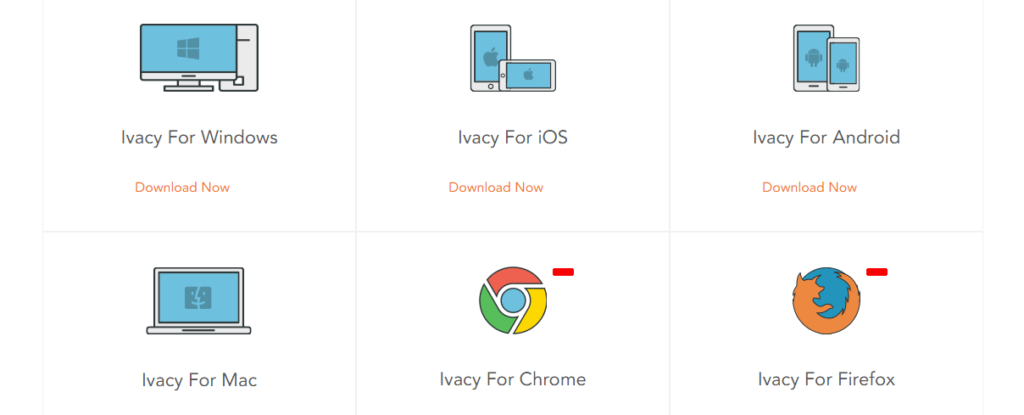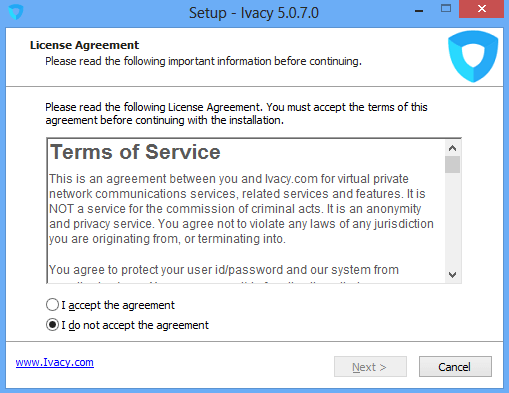Ivacy VPN is a daughter company of PMG Private Limited, founded in 2007 in Singapore. Soon it became one of the companies that offers the best price-quality ratio. That means that for a low price you can get top-notch encryption protocols and many other features designed to protect users’ online anonymity and security.
This VPN service also allows clients to share files, which is great news for torrenting enthusiasts.
Moreover, even though the company’s developers established a split tunneling concept where a user decides what traffic goes through their ISP, and what is protected with VPN, Ivacy is still relatively unknown among mainstream VPN brands.
Features
Servers
Ivacy VPN has more than 1,000 servers on 100 different locations. Servers are optimized to make file sharing easier at the maximum speed, which is the most important feature if you want to use VPN service for torrenting.
Users can also switch servers as many times as they want.
Some of the locations include:
- United States
- Australia
- China
- Colombia
- Denmark
- Finland
- Egypt
- France
- Germany
- Ghana
- Hong Kong
- Japan
- Italy
- Indonesia
Encryption
Ivacy VPN utilizes industry-standard OpenVPN protocols as well as PPTP, SSTP, L2TP and IKEv2. All of these methods encrypt your data, so you stay protected and anonymous while browsing the web. The encryption level cannot be changed. Luckily, the apps use 256-bit encryption which is currently the best option.
Encrypting data is particularly important while using public networks. Having strong encryption protocols is not only important for preventing a third party from reading your messages, but also to protect other sensitive data such as credit card details. With encryption protocols, users’ data is being encrypted and sent to the receiver who decrypts it before reading or using said data.
Kill Switch
One of the most important features every VPN software should have is a kill switch. It disconnects you from the internet if your connection to the VPN server for some reason gets terminated. That way, users stay protected even when the service is off.
P2P Sharing
As mentioned before, Ivacy VPN allows P2P file sharing and torrenting. Servers are specially designed to provide high speed while downloading files.
Performance
Ivacy VPN provides decent speeds to its users, especially considering the affordable price. The speed depends on the selected server. Most of the companies offer the highest speed when you connect to the least populated, nearest server. However, the tests have shown that the fastest servers are based in Singapore.
Unfortunately, DNS leaks were detected even though Ivacy VPN claims that security is one of their most prominent traits.
Ivacy VPN is not the fastest service on the market, but for the price, it is more than enough for amateur users. If you are a professional who needs faster and more reliable VPN software, you might should consider some of the alternatives.
Compatibility
Ivacy VPN has apps for all major platforms and devices including:
- Windows
- iOS
- Android
- MacOS
- Chrome
- Firefox
- Linux
- Smart TV
- Blackberry
- OpenELEC
- Routers
- Consoles
- Kodi
As you can see, Ivacy VPN has you covered for almost every device you use. Unfortunately, clients can use the service with one subscription plan on only five devices simultaneously. However, this is not a surprise given the low price.
Customer Support
In the Support section of the Ivacy VPN website, users can find frequently asked questions, set up guides, answers on most common issues and information on how to start using the service. To avoid browsing dozens of questions, you can enter keywords in the search bar. If you cannot find what you are looking for, you can contact the support desk via live chat and email, or you could even submit a ticket.
When it comes to customer support, it cannot get better than what Ivacy VPN is offering. The team is responsive and ready to help their clients at any given moment.
Installation
If you want to start using Ivacy VPN, first you will have to go to the company’s website.
Find the Our Apps section and scroll down to find the version you need.
For the demonstration purposes, we will download and install Ivacy for Windows.
Click on the Download Now link and wait for the process to complete.
Click on the .exe file and run the installation wizard.
Agree to the Terms and Conditions. It will be set to I do not accept the agreement by default.
The next step involves choosing a destination folder. You can leave it in the Program Files or select some other folder.
Select where you want shortcuts to be created.
You can create a desktop shortcut, a quick launch shortcut and enable for the app to run automatically at login.
Click Install to finalize the installation process, or Back to review setups one more time.
By clicking Finish, your Ivacy VPN app will be ready to use.
User Interface
At Ivacy VPN’s homepage, you can find an on and off button, as well as the list of servers. You can also connect to the recommended location.
At the left part of the window, you can see Secure Download, Streaming, Unblocking, Dedicated IP Address, My Account, Settings and Help sections. In the Secure Download tab, you can enable this option and select a server for torrenting.
The next section is Streaming. Here, users can find the list of supported streaming services. Unfortunately, Netflix does not work even though it is on the list.
The Unblocking tab contains the list of servers that can help you bypass a georestriction.
If your subscription plan includes Dedicated IP, you can choose the host and enable this feature. Usually with VPN services, clients connected to one server share the IP address. With dedicated IP, you get your own address—which can improve the speed of the service. Also, this is a good method to avoid being blocked from certain sites because someone else was banned.
In the My Account tab, users can see information about your subscription, find the download links and the upgrade button.
The Settings tab contains two subsections—General and Connection.
You can enable the following options: Redial if the connection drops, launch at startup, auto connect, disconnect on app exit and DNS and IP leak protection.
You can also choose the encryption protocol, enable a kill switch and split tunneling.
Security and Privacy
Ivacy VPN claims that they keep no logs about their clients’ online activities. This statement should be taken with caution because many companies retain some amount of data. However, Ivacy VPN is not one of those companies. It does not keep logs about the time of your connections, your traffic and browsing data, or the original IP address. Every piece of information that is being stored is not sensitive, and it is only used so that the app can operate on an optimum level, and it includes data about app crashes.
The required information for signing up includes username, email address and payment method.
Unfortunately, the company’s home base, Singapore, is a member of the 5-Eye Alliance that obliges it to collect the data and share it with other member nations if required.
Price
Ivacy VPN offers three different subscription plans:
- 1-month plan for $9.95
- 1-year plan for $3.33
- 2-year plan for $2.25
With every subscription plan comes 30-day money back guarantee if you are not satisfied with the service. Also, for an additional $1.99 a month, you can get a dedicated IP address. This feature can increase the speed of the software and improve your browsing experience.
Clients can pay for the service with their credit card (Visa, MasterCard, American Express, Discover Network, JCB and Diners Club), PayPal, Alipay, cryptocurrencies, Perfect Money and Payment Wall.
Users’ Reviews
Most users claim that Ivacy VPN’s customer support is outstanding and the speed is more than enough for torrenting. All apps are easy to install, and the interface is intuitive and user-friendly.
However, there are some complaints regarding the Windows app and the high CPU power consumed (the app used more than 50 percent of it). Also, if you want to switch to another server, first you will have to disconnect. Moreover, Netflix does not work on any server.
A major positive side of Ivacy VPN are privacy and security features, especially the company’s no logs policy.
Alternatives
Ivacy VPN is the perfect option for amateur users who enjoy torrenting. However, if you are a professional user who needs the unlimited number of connections or higher speed, you might need to consider some of the more expensive but faster alternatives such as:
Some of the listed companies even offer a free trial, more servers, unlimited bandwidth and no DNS leaks, so you can use the service without fear that someone will get their hands on your IP address or other sensitive data.
Pros and Cons
Pros | Cons |
| No logs | Detected DNS leaks |
| Allows torrenting | No free trial |
| Affordable price | Five Eyes jurisdiction |
| OpenVPN protocol | It is not compatible with the Tor browser |
| Available apps for all major platforms | |
| Kill switch | |
| Five connections with one subscription plan |
Conclusion
Ivacy VPN offers strong privacy and security features as well as decent speed for the low price. This VPN allows torrenting, and it is shown to be convenient for amateur users.
However, if you want faster software with more simultaneous connections, you might want to consider some of the alternatives.