Good news for you of the bachelors and single ladies of the world! The rate at which Valentine days are passing you by means you may soon have a robot as a companion. Well, no pun intended, but I have one for you already! Don’t worry – if you don’t think you’ll have someone to speak to next season, then Alexa just made you a perfect speaking mate!
Or, why do people look for spouses anyway? Look, millions of people across the world today keep technological devices as spouses. You know mine? Well, I do love technology, and for today, I’ll tell you about setting up Amazon Echo outside US! Make no mistake; I respect Google, but Amazon is the best in keeping up with the latest smart technology. For instance, in Washington DC already, Amazon is running a ‘Just Go’ shopping method. Amazon Go allows you to shop in a mall without queues or direct payment, and then you just go! Well, that’s a story for another day – keep it locked, and I will honour you with the updates!
Make no mistake; I respect Google, but Amazon is the best in keeping up with the latest smart technology. For instance, in Washington DC already, Amazon is running a ‘Just Go’ shopping method. Amazon Go allows you to shop in a mall without queues or direct payment, and then you just go! Well, that’s a story for another day – keep it locked, and I will honour you with the updates!
To return to the subject, in November 2014, the online shopping giant launched Amazon Echo to rival Apple’s Siri. Echo is a kind of smart speaker that will keep your soul buzzing all day long. The intelligent personal assistant answers questions you ask it, and advises you on locations and shopping stores around you! Time, music, and other services are free with the Echo speaker!
There is one downside, though- Amazon Echo abroad is not a straight up deal. So, if you are not in the United States, United Kingdom, or Germany, you may need to be a little smarter. Amazon will not ship the device outside the three countries because the service is not officially launched anywhere else. Thus, you will have to perform some creative workarounds not only to access the service outside UK, US, and Germany, but also to ship it there!
So, how will Amazon Echo work overseas? Is Amazon Echo available in Canada? Will Amazon Echo work in India? Well, that is the reason tech nerds are here to hack solutions for these issues for you. No doubt, Amazon and Alexa restrict their services to countries and regions that they have launched the Alexa services. Sorry, but if you are based out anywhere but the three countries, you must be ready to shed some sweat! Although, the company looks forward to making the Amazon Echo a global product in the future!
It sounds unfair for people outside the United States to miss out in his great experience, doesn’t it? Well, no need to worry about it- Cyberogism has a solution to literally any tech problem you’d ever have! But, before getting there, let’s give some Amazon Echo 101.
Unmasking the Amazon Echo Speaker
Yes- it is a speaker and app that tells you the time, plays your music, and directs you to basic amenities around you. Have you ever dreamt of speaking WITH technology, rather than to it? Well, that’s exactly what Echo does! Introduced at $179, the speaker came as an exclusive privilege of registered Amazon members. The Alexa developers in Silicon Valley ensured that it runs on their Fire Operating System. It has a built-in speech technology with complex coding algorithms for accuracy.
The hardware has 256MB RAM and 4GB memory space, allows Wi-Fi and Bluetooth connection, and the Amazon Echo device has a Remote Control Profile (AVRCP) that helps manipulate the streamed Audio and video.
The speaker responds to at least 20 awesome voice commands. But the sound volume and quality can be regulated using the remote or the buttons. Whichever you choose, you’ll be sure to experience the same ease of use as is the case with the Fire TV hardware. Oh, don’t forget to locate the speaker- it’s not necessary, but geeks will do it anyway! Now, does Amazon Echo work in Canada? Does Amazon Echo Work in Mexico? The answers are coming soon!
Amazon Echo Europe
Are you in France or Italy? Well, it will be hard for you to experience Echo straight up! No doubt, the service is only available for Europeans living in Germany and the United Kingdom. Sorry to the others, but be sure to find Amazon Echo tips here!
Why Amazon Echo Doesn’t Work Abroad
Many people keep asking ‘does Amazon Echo work in Hong Kong? Does it function in Canada, Mexico, and Australia?’ It is good to be thorough in the answer, but there is no need to beat around the bush, though- it doesn’t! And the reason is simple. According to Sam Liu, a formidable Amazon Echo developer, the service could be launching worldwide soon.
Liu reveals that Echo depends on the cloud technology to reply to voice commands. If you command the hardware to tell you the time, the message will go to the nearest server.
At large, this means that Echo only works in regions that have the Amazon servers. Today, only Germany, the US, and the UK do. To reach out to the rest of the world, Amazon Echo will need to put up infrastructure in all the countries of the world or program accordingly.
And, even if Amazon were to get worldwide servers, they would still need to check on the language of command. You see, the local language is important in non-English speaking countries. So, if Amazon Echo launches services in Hong Kong, Australia, China, France, or Japan, the native languages should be incorporated in the coding. That is not impossible, but it is somehow expensive and involving on the developer’s side.
How to change Amazon Echo Time Zone
Today, Echo requires you to set locations to zip codes within the United States, Germany, or the UK. Amazon Echo’s change location is not thorough enough to cover India, Africa or China. It could take some time, but with the warm reception, you can be sure that listening to Echo in India, Canada or Europe is inevitable!
But, you can always use a US based Amazon profile to buy Echo. Needless to state, you must have a strong internet connection at all time to enjoy the full Amazon Echo experience. With the two, you will have the chance to use Echo outside the UK, US or Germany!
On Cyberogism, you may find several tutorials on how to circumvent and unblock geo restricted services. In most of them, the VPN, Tor, and Proxy methods are highlighted as the best way to go around watching Netflix or accessing other sites outside the US. And, in that case, we recommed using IP Vanish’s VPN. But, you don’t have to use any of those methods to access Amazon Echo. Instead, you will need to hacks below to change the location.
How to make Amazon Echo Work in India and the Rest of the World
How do you make Echo work in Mexico, France, Canada or Europe in general? Well, Echo receives endless accolades across the globe, and millions want to have a taste of it! While Echo does not work abroad straight up, the simple workarounds I give will help hack the service into obeying your commands! And, I do not overlook the fact that I could be speaking to a complete tabula rasa! So, will I’ll be there to explain all details.
You can hack beat Amazon Echo’s restriction using three methods. One requires you to use extensions and add-ons on your Chrome browser. The second is a bit direct and only needs you to change the Echo settings with prudence. Then, the third is the best, but a little complicated. It will require you to play around with the hacking of the Echo Fire OS coding. Don’t be afraid, though- I keep my promise to take you through the procedure.
How to order Amazon Echo abroad
The Amazon online store is available for everyone, including those outside America. But, purchasing the Amazon Echo or Amazon Alexa devices requires American shipping details. Also, you must possess an American credit card. No doubt, the company does not want to end up selling things where it knows they can’t work. So, you might have to utilize companies that give you an American code. In Australia, ShopMate is a worthy shopping companion. Yet, many people buy geo-restricted products using US military zip codes too!
Powering the Amazon Echo device
Too obvious a setup step? Well, it isn’t, especially with the kind of adaptors used in some countries like Australia. The method requires a special adapter so that it can function in the correct manner. So, if you are stuck with yours, feel free to bend the pair of pins using pliers or some other tool. Make sure you don’t bend beyond the ductility if you choose this option, though.
How to set up the Amazon Echo device
After you power your Echo, you need to start making it work. Of course, this is a smart device, and it needs you to connect it to the internet. As for the dashboard, you are required to have an online platform. For instance, you can control the Echo from the Alexa website, Alexa app, or Chrome extensions. There, you can set the time zone and other constants you need. Here’s how!
Amazon Echo App
Of course, when setting up the hardware, you will need to do sign-ups on the Alexa.Amazon.com site. Well, there are many platforms to install the Android app, but you’ll need to get it from a mirror site. Otherwise, it is a snag trying to look for the Alexa app on iOS or Google Play. Amazon does not place the app in regional-based stores where it won’t function. Apparently, it is only available in the American store.
Now, how do you trick Google or iTunes that you are not trying to download an app from outside the United States? That will need a few tricks. Have a look at our tutorial on how to install geo-blocked apps from Google Play. For the iOS Amazon Echo app- or the iOS Alexa, you might want to jailbreak your phone. If you’re using an iOS device, see the comprehensive tutorial on how to jailbreak iOS Apple phones.
The Amazon Echo Site
Echo is available on the Alexa website. Alexa is Amazon’s online technology platform. If you know about the Alexa Web Rankings, maybe you can understand this better. So, if you are running on a personal computer or tablet, Alexa.Amazon.com is an ideal place for you to set up the Echo.
Use the Amazon Echo Google Chrome Extension Browser
Another way to access the Echo interface to use the Request Maker. This Google Chrome browser extension connects you to the Echo experience. So, if you are using a computer to manage your Echo device, the extension will help you a great deal. This includes changing the time zones among other things.
1 Change Settings to access Amazon Echo outside the UK
For Echo to work well, it needs to know your location. This way, the device can customize your news, weather and time among other alerts. In our case, though, it’s about accessing the service in Australia, Middle East or South Africa. Some settings are available by default, while others are not. By default, the settings for the postal codes are those from America. But, there are tricks to include your city too! Have a look at some of these settings below.
Let Amazon Echo change time zone settings
Towards the end of December 2016, Alexa came up with a more ergonomic interface. So, there is a dropdown that lets you select your time zone. Oh yeah! This is a dream come true for anyone who uses Echo outside the United States!
Away with all the hectic Amazon Echo timezone hack! Now, all you need is visit the Alexa website and navigate to the Settings menu. Then, after highlighting your hardware, click on Alexa Devices option and search for your device name.
Settings>Find Your Device.
If you have two or more Alexa devices, they will show up on the interface. In that case, hover to Set Up a New Device option on the Alexa Devices menu.
Then, change the Amazon Echo country or location by utilizing the drop-down menu at the Device Time Zone option. You can set the country name as India, Canada or wherever!
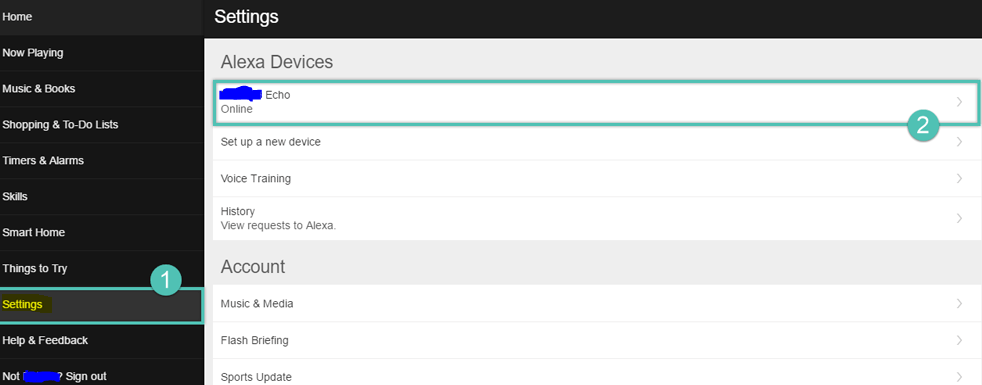
Then, choose the time zone on the next drop down.
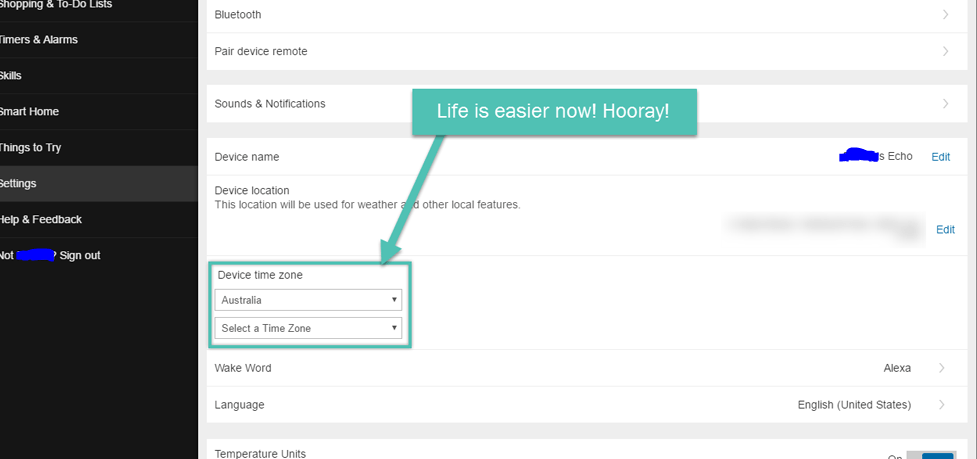
If you are successful, you will receive a message asking you to check existing alarms. Thus, you can go start using your device, because the Amazon Echo location is changed!
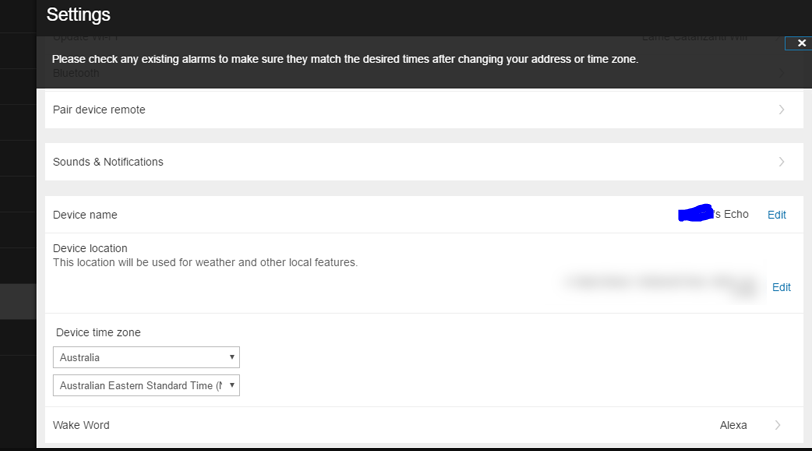
That’s so easy, isn’t it? Don’t forget that the postal code must be somewhere in the United States. You can change the timezones to your preferred regions, but Echo will only allow local postage. But, this method is an indication that Amazon is doing all they can to make the service go global! If it doesn’t work for you, keep checking on us for updates. Meanwhile, you can take advantage of the old methods below!
2 Use Chrome Extension and cURL to change Amazon Echo Location or Time Zone
The Request Maker Chrome browser extension lets you change your Amazon Echo country with a few hacks. But, you need to be careful, though, lest you end up messing your smart device. Noteworthy, a complaint has been received after someone rubbed this method the wrong way, resulting in the victim’s device failing to work completely.
Then, it is also worth noting that this method does not work for everyone. In fact, only about 40% of users will succeed in doing this. But you don’t have to worry- you, too, could be part of the selected few! If it succeeds, you will be able to find nearby locations such as health facilities, stadiums, and hotels.
If Echo refuses to change the location, then, try performing the trick a few more times. So, roll your sleeves as we change the Echo Timezone abroad!
- On your Chrome browser, search and install the Request Maker. cURL commands. The Developer Tools are available on Windows on the commands Ctrl+Shift+I. On MacOS, hit Cmd+Opt+I.
- Then, visit the Alexa site on PC- Alexa.Amazon.com
- Click on the settings menu
- Next, switch an American address
- Now, save the changes!
At the far top corner of your browser, click on the envelope icon and find the Country codes Amazon Alexa API. Then, look for your location- preferably the place where you are using the Echo device. Pitangui.Amazon.Com/API/Device-Preferences gives you the country codes. Next, follow the procedure below.
- On the settings page of Alexa.Amazon.Com, click on Find your device
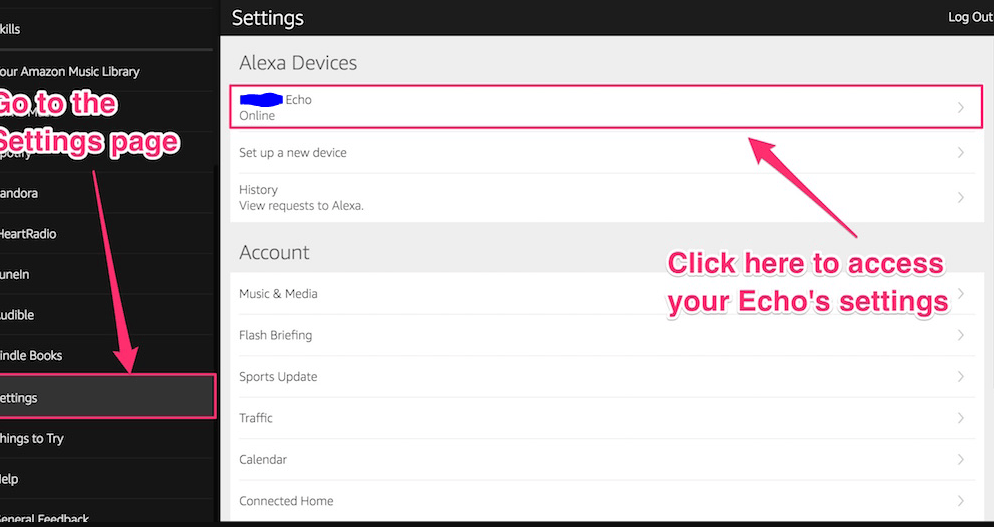
- A page to customize your Echo device settings will open and you will need to Edit the Device Location.
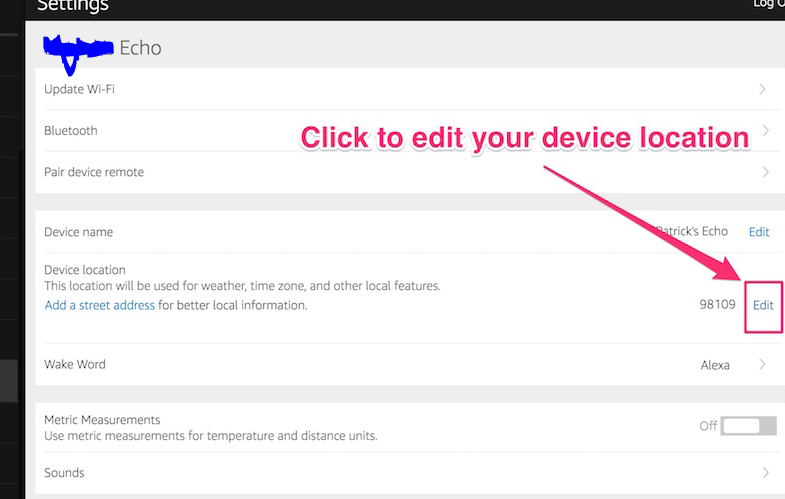
- Then, enter your default address, preferably from the United States. For instance, you can try 123 W Boulevard St, South Lan, IN 46601, but be free to choose. Noteworthy, my address is but a teaching aid, and might not even exist!
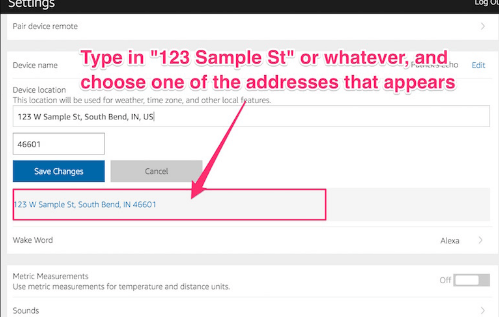
- Next, you will need to make use of your extension. So, tap on the Request Maker Be patient for the drop down appears.
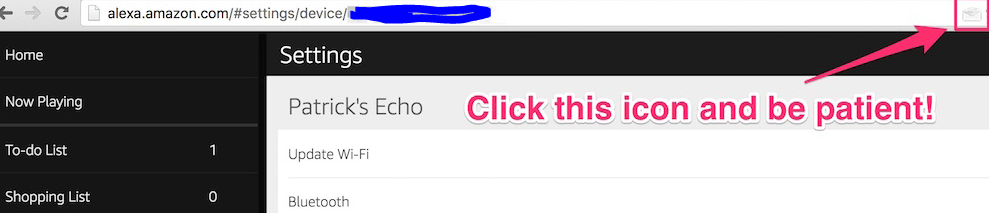
- After your patience, find the PUT request on the dropdown menu. Of course, XHR PUT Pitangui.Amazon.Com/API/Device-Preferences is our target. Find it, and click on it. In brief, you are requesting Amazon to show the location data it saved. Then, you will update the valuables with your desired details.
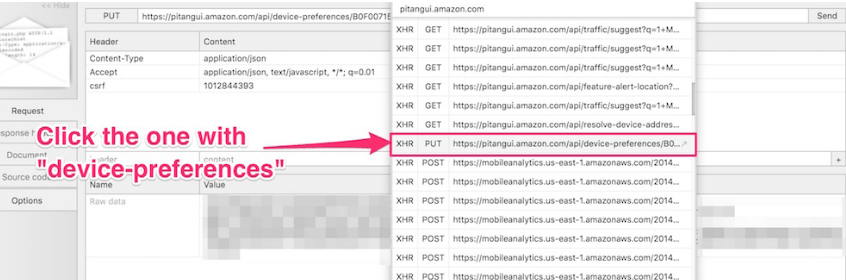
- Find your time zone on Amazon. For instance, it could be “Canada/Toronto”. This is needed at the timeZoneId. Ensure the brackets order is verbatim! To be sure, copy and paste the information direct from PitaNgui.
- The first step should lead you to the second so, go to city option. Choose your City.
- Then, select your countryCode. In Canada’s case, you can choose CD
- Then, select your County.
- Next, enter your district. I’d advise you leave yours ‘null’
- Your houseNumber is the next thing you should enter. For instance, you can choose 2
- And, it’s time to Send your details!
Afterward, you will need to set the following variables.
- First postalCode
- Select your state
- Then, enter your street
- And, dial Send! And, to end the story, you need to put this awesome conclusion!
- Enter the second postalCode
- Send the value!
Your cURL commands should follow the format shown in the screenshot below.
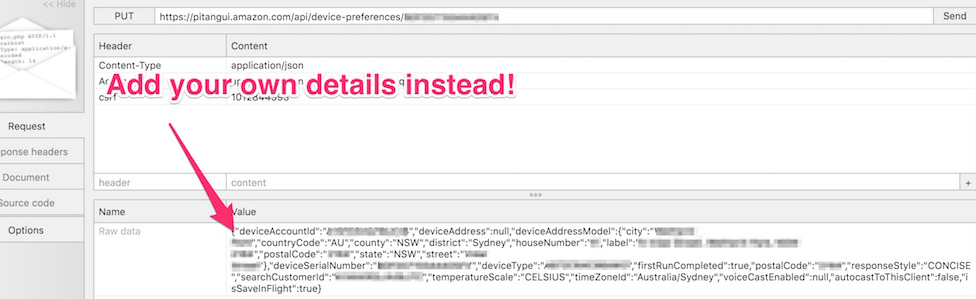
If you are successful, your Amazon Echo account will receive a 200 response. But, if you have erred in the process, you may need to update the values again. Just have the patience and precision.
Australian-based Tony says the method worked for him 100%. In fact, Tony says that his Amazon Echo now works natively. For instance, he can get the news, time and weather right from his device! So, I hope it will be good for you too!
Commands that work for Amazon Echo overseas
Check if it works! The hands-free Echo device makes you a king and does what your voice commands. It has nine microphones that are more attentive than your dog- the device will even hear and obey when you speak in the bedroom! Yes- Amazon Echo does not work in many countries of the world, yet that does not mean that you part with the $170 only to put a foot cylinder in your home.
Of course, the device has several other workable functions too! For instance, you can still catch the latest news, weather forecasts, and sports live scores. But, you will need to change the words you say to the device. So, instead of saying ‘What is the weather?’ you will need to do something like ‘What is the weather in Toronto?’ Oh, if your city’s name is a tongue twister, just forget to ask Echo about news or weather. The device is like a human, so, it won’t understand difficult foreign names (yet it knows Massachusetts?).
Here are other commands to give you the best experience with Amazon Echo!
- “Alexa, Pair.”
This command connects Echo to your phone or Bluetooth device. Likewise, you can disconnect the device. Just say ‘Alexa, disconnect my smartphone.’
- Wikipedia
If you want to search anything on Wikipedia, you just need to ask the device. For instance, you can say ‘Alexa, Wikipedia GitHub.’
- Change sound quality and volume
You can change the elements of sound that Alexa has even when you are sitted at the dining hall. Just say ‘Alexa, increase volume’ or ‘Alexa less sound.’
- Time
If you are too lazy to check your wristwatch for the time, just ask Echo ‘Alexa, what time is it?”
- Amazon Echo Alarms
Your talking mate can wake you up as well! Just say ‘Alexa, wake me at 5 am’.
- Shop wisely!
Do not forget shopping items at the stores anymore! Let Echo do the memory work for you. If you find that sugar won’t last a week longer, just shout at the device. For instance, something like ‘Alexa, add sugar to the shopping list’!
- Add stuff to your Amazon Cart!
Shop on Amazon without a phone or PC! Because, with Echo, you only need to say what you need to purchase, and it’s done! Just say something like ‘Alexa, add a bathing towel to my cart.’ But, you must put up with that it only reflects on the US Amazon site. Hey, don’t pretend you forgot that Echo only supports the US! After filling your cart, then you can tell the device to purchase. Say ‘Alexa, buy bathing towel.’
- Oh, get your diary ready!
And, Amazon Echo can still do your secretarial work! So, you can say ‘Alexa, add Java editing on my to do list.’ Then, you can ask it to read your list!
- Why sicken your eyes reading? Let Echo do the reading for you!
If you have an audio book, you can ask the device to recite it for you! Just say ‘Alexa, play Song of Ice and Fire by George R.R. Martin’. If you are playing it on Audible (click here to know more about Audible student membership), you can even pause, resume or playback! If its the Bible, or a lengthy book, you can ask Alexa to go to a specific chapter! For instance, ‘Alexa, go to Chapter One’.
- Oh, learn English, too!
Amazon Echo teaches you English! Let the device give you definitions and spellings of English words! Try saying ‘Alexa, what is the definition of Cyber?’ Or, ‘Alexa, how do you spell Cyber?’
- And, make Spotify count!
Echo is a very intelligent device- and you can take that to the bank! Just say ‘Alexa, play my morning playlist on Spotify.’
- To all the movie freaks, research about your favorite shows!
If you have a new show lined up on Netflix, ask Echo for reviews or characters. For instance, ‘Alexa, who plays Franc Underwood in House of Cards?’
- Know about the world!
If you want to know about a country, just ask Amazon Echo about it! ‘Alexa, where is Kenya?’ You can also ask about the capital, population, or President.
- Use Echo for a calculator!
Do not let the math harass you anymore! Just ask Echo ‘Alexa, what’s the identity function for 50?’ No doubt, if it can answer complex math problems, what about the petty arithmetic?!
- Let Echo do your translations!
You don’t need to miss out on a discussion with the Chinese girl you are hitting up! Just ask your device for assistance. For example ‘Alexa, translate “You are cute” to Chinese.’
- And, my favorite Echo command is here! Just talk to the device!
If you are still single, Amazon Echo will keep you company! Talk with the device. Like, ‘Alexa, am I pretty?’ or, ‘Alexa, sing me Happy Birthday!’. Also, you can even say good morning or sweet dreams to your device. You can play dice with your Echo, how sweet!
Oh, let’s put a comma for now…
I hope my tutorial will be of help to you, and that you will share it with someone who needs it. Well, we should tackle a few Amazon Echo downsides too, shall we? The first con of the device is too obvious- Echo has no screen! Although it speaks to you, the device cannot let you see the source of the voice.
Then, there is still a huge debate on whether someone eavesdrops your conversation through the device. But, Alexa Amazon came out strong in November 2016 during the investigation of Victor Collins’ death. The company cited its privacy concerns to deny the authorities any access to Echo’s data. That should send you a tip on Echo’s privacy already! Then, Google Home is working to come up with an efficient Echo alternative. Nevertheless, I still choose to stick to my Amazon Echo! What about you?
Top/Featured Image: By Andrew Hyde / Flickr


Thank you for this helpful article.
However, I am from Beirut, Lebanon, I applied the above instructions, in my PC Alexa App, step by step and I got the “200 response” after I sent and updated the system valuables with my desired details, but my Device Location is still in USA (as shown in Alexa.Amazon.Com settings page / location section). could you help please.
Hello, Tried the chrome extension however, it keeps giving me a 400 bad request.
Please be more specific. When chrome extension did you try and what steps led to the 400 bad request?
I am in Canada and I tried to input my address in Canada and when I saved it- it won’t work. I tried to put any US address and it won’t work either. So I wonder if we are doomed not getting this work properly.