In today’s fast-paced digital landscape, maximizing productivity is essential for individuals striving to excel in their personal and professional pursuits. Harnessing the power of desktop applications can significantly elevate one’s output, streamlining tasks and optimizing efficiency. From project management tools to note-taking applications, the options are diverse, catering to various needs and preferences. By integrating these Mac, Linux, and Windows apps into your workflow, you can unlock your full potential and achieve peak productivity like never before.
Below are the top desktop apps for maximum productivity:
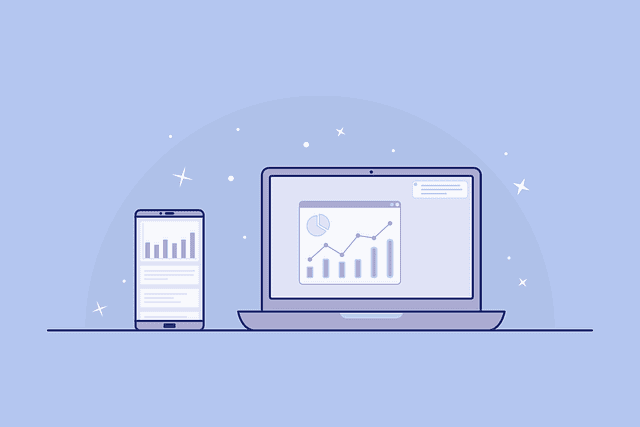
Timeular
To enhance your time-tracking efficiency, consider utilizing Timeular on your desktop. This time-tracking app is a game-changer when it comes to managing your tasks effectively. With Timeular, you can easily track how much time you spend on different activities throughout your day. By using this tool, you can identify where your time is being spent and make adjustments to increase your productivity.
Unlike traditional methods like using pen and paper or even Microsoft Word, Timeular offers a more dynamic and interactive way of tracking your time. Its user-friendly interface allows you to categorize your tasks, set goals, and analyze your time usage efficiently. By incorporating Timeular into your routine, you can streamline your task management process and make the most out of your workday.
In a world filled with desktop apps claiming to boost productivity, Timeular stands out as a practical and effective tool for anyone looking to take control of their time management. Give it a try and witness the difference it can make in how you approach your daily tasks.
Timeular has three pricing plans starting from the Personal plan at $9 per month, the Personal Pro at $11.70 to Team at $15.80.
Download Timeular for Windows, MacOS, or Linux.
Zapier
Consider integrating Zapier into your workflow to automate repetitive tasks and streamline your productivity. Zapier is a powerful tool that connects your favorite apps and automates workflows, saving you time and effort. By setting up “Zaps” in Zapier, you can create seamless integrations between different apps, allowing for smooth data transfers and automated actions.
This app will help you automate tasks between desktop apps for productivity like Microsoft OneNote and Google Drive. Also, you can streamline workflows by integrating project management apps with Zapier to create tasks automatically based on triggers. Moreover, Zapier will help you connect your note-taking app to Zapier to automatically save important notes or documents to Google Drive for easy access and organization. Zapier’s versatility makes it a valuable addition to your productivity toolkit, enabling you to focus on important tasks while it handles the repetitive ones efficiently.
Zapier offers a free tier designed for newcomers, enabling the automation of basic tasks within certain boundaries. Subscribing to paid plans, which commence at $19.99 per month, provides access to additional Zaps (automations) and monthly task allocations, thereby enhancing workflow efficiency.
Zappier is Compatible with Windows, MacOS, and Linux.
Slack
Integrate Slack into your workflow for seamless communication and collaboration. Slack is a powerful tool that enhances team collaboration and boosts productivity on team projects. By leveraging Slack alongside other desktop apps and project management tools, you can streamline communication and ensure that everyone is on the same page.
Within Slack, you can create channels dedicated to specific projects, departments, or topics, allowing for organized discussions and quick information sharing. The integration of project management tools within Slack further enhances productivity by centralizing project updates, timelines, and tasks in one location. For note-taking apps, Slack provides seamless integration options, making it easy to capture important meeting notes, action items, or ideas directly within the platform. This integration ensures that all information is easily accessible to team members, fostering collaboration and idea sharing.
Slack has four pricing plans: Free, Pro at $4.38 per month, Business at $15 per month, and Enterprise Grid which you may need to contact sales for pricing.
You can access Slack on Windows, MacOS, and Linux.
Zoom

For enhanced virtual meetings and collaboration, utilize Zoom as your go-to video conferencing tool. Zoom is a powerful platform that can boost your productivity by allowing seamless video calls and efficient project management.
Zoom is widely used because of its distinctive features. The app helps people easily conduct video meetings, ensuring clear communication and effective collaboration. Also, one can schedule Zoom meetings directly from your Google Calendar, streamlining your planning process. Moreover, Zoom’s productivity tools like screen sharing and virtual whiteboards enhance your meeting experience.
Zoom isn’t just another tool in the array of Windows productivity apps; it’s a game-changer when it comes to virtual meetings. By integrating Zoom with your workflow and leveraging its features for project management, you can maximize your team’s productivity and communication efficiency.
Zoom offers four different plans: Free with limited features, Pro at $149.90 per month, Business at $219.90 per month, and Business plan, which you might need to contact Sales for support.
Install Zoom on your Windows, MacOS, and Linux.
Trello
To further streamline your project management workflow, delve into Trello, a versatile task management tool that enhances collaboration and organization. Trello stands out as one of the best productivity apps available, offering a user-friendly interface and powerful features to aid you in managing tasks efficiently. Whether you need a reliable to-do list app or are looking for the best Windows productivity apps, Trello has got you covered.
With Trello, you can easily create boards to organize tasks, set deadlines, assign team members, and track progress in real-time. The drag-and-drop functionality simplifies task management, allowing you to prioritize and rearrange tasks effortlessly. Collaborate seamlessly with colleagues by sharing boards and exchanging comments, files, and updates within the platform.
Trello has four pricing plans: Free, Standard at $5 per month, Premium at $10 per month, and Enterprise at $17.50 per month.
Install Trello for desktop from Microsoft.
Microsoft OneNote

Enhance your note-taking efficiency with Microsoft OneNote, a versatile digital notebook application. OneNote integrates seamlessly with other productivity apps like Microsoft OneNote, allowing you to streamline your tasks and notes in one place. Whether you’re in a meeting, brainstorming ideas, or conducting research, OneNote offers a user-friendly interface to capture and organize your thoughts effectively.
Microsoft OneNote helps you jot down ideas, create to-do lists, and organize your notes effortlessly. In addition, you can easily import and export content between OneNote and Google Apps for a smoother workflow. Moreover, you can use OneNote as a centralized hub to bookmark web pages, articles, and resources for quick reference. With its intuitive design and powerful features, Microsoft OneNote is a must-have tool for anyone looking to boost their productivity and stay organized.
Microsoft OneNote has two sets of plans: Family and Business.
- The Family plan offers Microsoft 365 Family at $99.99 per year and Microsoft 365 Personal at $69.99 per year.
- The business plan offers Microsoft 365 Business Basic at $6 per month, Microsoft 365 Business Standard at $12.50 per month, Microsoft 365 Business Premium at $22 per month, and Microsoft 365 Apps for Business at $8.25 per month.
Download Microsoft OneNote for Windows and Mac.
Notion
When you want a versatile workspace that combines notes, tasks, and databases seamlessly, Notion is the go-to application for boosting your productivity. Notion app is compatible with Google Workspace, making collaboration and sharing effortless. Whether you’re using a Windows desktop or mobile apps, Notion provides a consistent experience across all platforms.
Managing tasks in Notion is intuitive and efficient. You can create to-do lists, set reminders, and track progress with ease. The seamless integration of notes and tasks allows you to stay organized and focused on your priorities. Notion’s flexible structure enables you to customize your workspace to suit your workflow, whether you’re a solo user or part of a team.
With Notion, you can create powerful databases to store information, track projects, and analyze data. Its cross-platform functionality ensures that you can access your important data anytime, anywhere. Elevate your productivity with Notion and streamline your workflow for maximum efficiency.
Notion has four pricing plans: Free, Plus at $8 per month, Business at $15 per month, and Enterprise which you will need to contact sales for pricing.
Get Notion for Windows and MacOS.
Todoist
Boost your task management efficiency with Todoist. This app offers a range of features that can help you stay organized and on top of your tasks. A To-Do List helps you to quickly jot down tasks, set due dates, and prioritize your to-dos for efficient task management. Also, you can easily monitor the time you spend on each task to improve your productivity and time management skills. Moreover, you can organize tasks by project, assign tasks to specific team members, and collaborate seamlessly on shared projects.
Todoist also offers a free version that allows you to create a personal account and access basic task management features. Whether you’re a freelancer looking to streamline your work or a student trying to stay on top of assignments, Todoist can be a valuable tool for boosting your productivity.
Todoist has three pricing plans: Beginner which is free, Pro at $5, and Business at $8.
Download Todist for Windows, MacOS, and Linux.
Google Docs

Maximize your document collaboration with Google Docs. Google Docs is a powerful tool that enhances productivity and teamwork. This cloud-based application is accessible from any device and operating system, allowing seamless collaboration among team members. With its free plan, you can easily create, edit, and share documents in real-time, making it an essential tool for managing projects efficiently.
Google Docs offers a variety of productivity tools such as commenting, suggesting edits, and tracking changes, enabling effective communication and feedback within your team. The platform’s ability to store documents online ensures that your work is always safe and accessible, even if your device malfunctions.
While Google Docs is accessible at no cost, users can opt for Google Workspace subscriptions, commencing at $6 per user per month, to access supplementary features such as expanded storage capacity and advanced collaboration functionalities.
You can access Google Docs on your desktop form WebCatalog.
Google Sheets
Google Sheets stands out as a versatile and user-friendly spreadsheet application, offering a myriad of features for individuals and businesses alike. With its cloud-based nature, users can access Sheets from any device with an internet connection, fostering seamless collaboration and productivity. The intuitive interface makes it easy to organize data, create formulas, and generate visualizations, empowering users to analyze information effectively and make informed decisions.
One of the key strengths of Google Sheets lies in its collaborative capabilities, allowing multiple users to work on a spreadsheet simultaneously. Real-time editing and commenting streamline communication among team members, facilitating efficient workflows and ensuring everyone stays updated on changes. Additionally, the integration with other Google Workspace apps enhances productivity, enabling seamless data transfer between Sheets, Docs, and Slides. Whether it’s for budgeting, project management, or data analysis, Google Sheets offers a powerful solution that adapts to the evolving needs of individuals and organizations in today’s dynamic digital landscape.
Similar to Google Docs, Sheets is available for personal use at no cost, but users can opt for Google Workspace subscriptions, beginning at $6 per user per month, to access additional features such as increased storage capacity and advanced functionalities.
You can access Google Sheets on Webcatalog.
Google Slides
To enhance your presentation skills and streamline your content creation process, consider using Google Slides. Google Slides offers a user-friendly platform for creating visually appealing presentations that can captivate your audience. One key feature is the ability to seamlessly integrate audio and video calls directly into your slides, allowing for interactive presentations. Whether you’re using Apple devices or mobile devices, Google Slides ensures compatibility across various platforms, making it convenient for on-the-go editing and presenting.
Additionally, Google Slides can be integrated with other productivity tools, enhancing collaboration and efficiency. With the option for screen recording, you can easily create demonstrations or tutorials within your presentation, adding a dynamic element to your content. This feature is especially useful for remote teams or online workshops. By utilizing Google Slides, you can elevate your output and deliver engaging presentations that leave a lasting impression on your audience.
Google Slides is freely accessible for individual use, but for business-oriented features such as augmented storage and enhanced security measures, Google Workspace subscriptions start at $6 per user per month.
Access Google Slides on Webcatalog.
Evernote

Maximize your note-taking efficiency with Evernote, a versatile application that helps you organize and manage your thoughts seamlessly. Whether for personal use or professional tasks, Evernote stands out as one of the best apps for boosting productivity. Its intuitive interface allows you to create tasks, set reminders, and categorize notes with ease. One key feature that sets Evernote apart from other apps is its ability to sync across all your devices, ensuring you have access to your notes anytime, anywhere.
When compared to a list of apps designed for note-taking, Evernote consistently ranks high due to its robust features and user-friendly design. Its versatility allows you to go beyond simple note-taking; you can also clip web articles, attach documents, and even record audio notes. Also, this Evernote can serve as a bookmarking app. This all-in-one approach makes Evernote a comprehensive tool for organizing information efficiently. Whether you’re a student, professional, or someone looking to streamline their daily tasks, Evernote is a must-have app for maximizing your productivity.
Evernote has four pricing plans: Free, Personal at 10.83 per month, Professional at 14. 17 per month, and Teams at 20.83 per month.
Download Evernote on Windows and MacOS.
f.Lux
f.lux stands as a pioneering desktop application designed to optimize users’ viewing experience by adjusting the color temperature of their screens based on the time of day. By reducing the amount of blue light emitted by computer screens during evening hours, f.lux aims to mitigate the negative effects of prolonged screen exposure on sleep quality and eye health. This innovative software employs the concept of circadian rhythm, syncing screen colors with the natural light cycle to promote better sleep patterns and alleviate eye strain, particularly for users who spend extended periods in front of their screens.
Moreover, f.lux offers customizable settings, allowing users to fine-tune their preferences and adapt the color temperature according to their individual needs and preferences. Whether it’s for professional work, gaming, or leisure activities, f.lux provides a versatile solution to enhance visual comfort and reduce the risk of digital eye fatigue. With its simple interface and effective functionality, f.lux has garnered widespread acclaim among users seeking to mitigate the adverse effects of screen exposure on their well-being, making it a valuable addition to any desktop setup.
f.lux offers a complimentary version for individual use, while a premium corporate edition tailored for businesses is also available. This paid version includes functionalities such as automated installations and is priced at $24 for the initial 10 devices, with additional licenses costing $12 per device.
Get f.lux for Windows, MacOS, and Linux.
Drawboard PDF
Drawboard PDF stands out as a powerful desktop application tailored for annotating and editing PDF documents with ease and precision. Designed with intuitive features and a user-friendly interface, Drawboard PDF enables users to markup, highlight, and add comments to PDF files seamlessly. Whether it’s reviewing documents, collaborating with team members, or providing feedback on presentations, Drawboard PDF offers a versatile toolkit to enhance productivity and streamline document workflows.
One of the key strengths of Drawboard PDF lies in its extensive range of annotation tools, allowing users to customize their markup with precision. From freehand drawing and shape annotations to text boxes and stamps, the application provides a comprehensive set of options to express ideas and convey feedback effectively. Additionally, Drawboard PDF offers seamless integration with cloud storage services such as Dropbox and Google Drive, enabling users to access and share annotated documents across devices effortlessly. With its robust features and seamless performance, Drawboard PDF is a valuable tool for professionals, educators, and students alike, empowering them to work with PDF documents efficiently and collaboratively.
Drawboard PDF has four pricing plans: Personal which is free, Pro Lite at $4.19 per month, Pro Plus at $6.99 per month, and Pro Unlimited at 13.33 per month.
Download Drawboard PDF on Windows.
ShareX
Maximize your screen capturing and sharing efficiency with ShareX across various platforms. This completely free tool offers a wide range of features to enhance your productivity. With ShareX, you can effortlessly capture screenshots, record videos, and even create GIFs with ease. The tool also allows you to annotate your images, add watermarks, and apply various effects before sharing them.
In addition to screen-capturing capabilities, ShareX enables you to record audio, making it a versatile tool for creating tutorials or capturing important meetings. The tool’s intuitive interface and customizable settings ensure that you can tailor it to suit your specific needs. Whether you need to capture screenshots for work, record audio for presentations, or create to-do lists, ShareX is a powerful tool that can streamline your workflow and boost your productivity.
Get ShareX from Microsoft for your desktop.
Adobe Photoshop

Adobe Photoshop stands as an industry-leading desktop application renowned for its powerful image editing capabilities and versatile design tools. From professional photographers and graphic designers (click here to learn more about the best desktop apps designers) to hobbyists and enthusiasts, Photoshop caters to a diverse range of users seeking to create stunning visuals and manipulate digital imagery. With an extensive array of features, including advanced layering, retouching, and compositing tools, Photoshop empowers users to unleash their creativity and bring their ideas to life with precision and finesse.
One of the hallmark features of Adobe Photoshop is its unparalleled versatility, enabling users to tackle a wide range of creative projects, from photo editing and digital painting to graphic design and multimedia production. The application offers a comprehensive suite of tools and filters that can be customized to suit specific editing needs, whether it’s enhancing photographs, designing intricate artwork, or crafting compelling visual compositions. Moreover, Photoshop’s integration with other Adobe Creative Cloud applications, such as Illustrator and InDesign, facilitates seamless workflow integration, allowing users to leverage the full potential of their creative projects across multiple platforms. With its robust features and extensive capabilities, Adobe Photoshop remains the go-to choice for professionals and enthusiasts alike seeking to elevate their digital imagery to new heights.
Adobe Photoshop provides users with the option of a monthly subscription priced at $20.99 or a prepaid annual plan available for $239.88.
Get Adobe Photoshop from Microsoft for your desktop.
Google Drive
When you organize your files and collaborate seamlessly with others, Google Drive becomes an indispensable tool for boosting your productivity. Google Drive offers a cloud-based storage solution that allows you to access your files from anywhere, on any device. By storing your documents, spreadsheets, presentations, and more in Google Drive, you ensure that you can work on them whenever you need to, whether you’re in the office, at home, or on the go.
With Google Drive, sharing and collaborating on files is a breeze. You can easily invite others to view, edit, or comment on your documents, making it ideal for team projects or sharing information with clients. The real-time editing feature allows multiple users to work on a document simultaneously, fostering efficient teamwork and eliminating the need for back-and-forth email exchanges.
Furthermore, Google Drive integrates seamlessly with other Google Workspace apps like Google Docs, Sheets, and Slides, enhancing your workflow and streamlining your tasks. By harnessing the power of Google Drive, you can enhance your productivity, increase collaboration, and stay organized effortlessly.
Google Drive provides users with 15GB of complimentary storage, while those requiring additional space can opt for Google One plans, which begin at approximately $6 per month.
Download Google for your desktop.
ChatGPT
ChatGPT stands as an innovative conversational AI model developed by OpenAI, designed to engage users in natural and coherent conversations on a wide range of topics. Leveraging advanced natural language processing techniques, ChatGPT is capable of understanding and generating human-like responses, making it a versatile tool for various applications, including customer support, virtual assistants, and creative writing assistance. With its ability to comprehend context, infer meaning, and generate contextually relevant responses, ChatGPT has garnered significant attention for its ability to simulate human-like conversations convincingly.
One of the distinguishing features of ChatGPT is its adaptability and scalability, allowing it to handle diverse conversational scenarios and adapt to different user preferences and styles. Whether it’s providing informative responses, engaging in casual banter, or generating creative content, ChatGPT can tailor its responses to suit the specific needs and objectives of users. Moreover, the continuous development and refinement of the model ensure that ChatGPT remains at the forefront of conversational AI technology, offering increasingly sophisticated and nuanced interactions that closely mimic human conversation. As the demand for AI-powered chatbots and virtual assistants continues to grow, ChatGPT stands out as a leading solution, providing users with a seamless and immersive conversational experience.
There isn’t a standalone desktop version of ChatGPT available for users to install directly on their computers. However, ChatGPT can be accessed through various platforms and applications, including web interfaces such as Chrome extensions.
ChatGPT offers a free tier, but for access to their most powerful features and faster response times, their “Plus” plan costs $20 per month.

Microsoft Loop
Microsoft Loop is a dynamic productivity platform that reimagines collaboration and content management for teams across various industries. Serving as a central hub for teamwork, this productivity app integrates seamlessly with Microsoft 365 applications, including Teams, Outlook, and OneNote, to streamline communication and content creation. By combining the power of messaging, meetings, documents, and notes, Loop enables teams to collaborate more efficiently, regardless of their physical location or time zone.
One of the key features of Microsoft Loop is its flexibility, allowing teams to organize and customize their workspace according to their specific needs and workflows. With Loop, users can create shared spaces called “Loops,” where they can collaborate on projects, share documents, and track progress in real-time. Whether it’s brainstorming ideas, managing tasks, or conducting virtual meetings, Loop provides a centralized platform that empowers teams to work more effectively and achieve their goals collaboratively.
Microsoft Loop is accessible at no cost for individuals with a personal Microsoft account.
Get Microsoft Loop from Microsoft for your desktop.
Factors to Consider When Choosing the Best Desktop Apps for Productivity
Below are factors to consider before choosing the best desktop apps for productivity:
Functionality and Features
Consider what specific tasks you need to accomplish and ensure the desktop app offers the necessary features to support those tasks efficiently. For example, if you need to manage projects, look for apps with project management capabilities like task lists, Gantt charts, and collaboration tools.
User Interface and Ease of Use
A user-friendly interface can significantly impact your productivity. Look for apps with intuitive navigation, customizable layouts, and clear instructions to minimize the learning curve and maximize your efficiency.
Compatibility and Integration
Check if the desktop app integrates seamlessly with other tools and software you use regularly. Compatibility with various operating systems and devices is also crucial to ensure flexibility and accessibility across different platforms.
Performance and Reliability
Stability and speed are essential factors to consider when choosing a productivity app. Opt for apps that have a track record of reliability and minimal downtime, as well as those that offer regular updates and improvements to enhance performance.
Security and Privacy
Protecting sensitive information and data privacy is paramount, especially when dealing with work-related tasks. Choose desktop apps that prioritize security measures such as encryption, secure login protocols, and compliance with relevant data protection regulations. Additionally, verify the app’s privacy policy to ensure your data is handled responsibly and transparently (click here to know more about leading desktop security apps).

Frequently Asked Questions
Can Productivity Desktop Apps Be Used on Mobile Devices as Well?
Yes, many productivity desktop apps are also available for use on mobile devices. Developers often create mobile versions or companion apps that offer similar functionalities to their desktop counterparts. These mobile apps allow users to access essential features and perform tasks while on the go, offering flexibility and convenience. Whether it’s managing tasks, editing documents, or collaborating with team members, users can seamlessly transition between desktop and mobile devices to stay productive across different platforms.
Are There Any Specific System Requirements Needed to Run These Apps Efficiently?
The specific system requirements for running productivity desktop apps efficiently can vary depending on the complexity and resource demands of the application. Generally, most modern desktop apps are designed to run smoothly on standard hardware configurations. However, users may need a relatively recent operating system version, sufficient RAM, and adequate storage space to ensure optimal performance. Additionally, some resource-intensive applications, such as graphic design software or video editing tools, may have higher hardware requirements to run efficiently.
How Can Productivity Apps Be Integrated With Other Third-Party Tools or Software?
Productivity apps often offer integration capabilities through APIs (Application Programming Interfaces) or direct partnerships with third-party tools and software. This integration allows users to streamline workflows by connecting their productivity apps with other essential tools they use. For example, users can integrate project management apps with communication tools like Slack or email platforms like Gmail to facilitate seamless collaboration and communication. Additionally, many productivity apps offer integrations with cloud storage services such as Google Drive or Dropbox, enabling easy access to files and documents stored in these platforms directly from within the productivity app’s interface.
Can Users Customize the Interface or Settings of These Apps to Fit Their Specific Needs or Preferences?
Yes, users can often customize the interface and settings of productivity apps to align with their specific preferences and needs. These customization options may include adjusting layout configurations, choosing color themes, or modifying shortcut keys. Additionally, users may have the ability to personalize settings related to notifications, reminders, and default preferences for various features within the app. By offering flexibility in customization, productivity apps empower users to tailor their experience to best suit their individual workflow and preferences.
Conclusion
The right combination of desktop apps can significantly enhance productivity, efficiency, and effectiveness in both personal and professional contexts. By harnessing the power of these essential tools, users can streamline workflows, collaborate seamlessly, and achieve their goals with greater ease. Whether managing tasks, organizing projects, or fostering creativity, integrating these desktop apps into one’s routine is a vital step towards unlocking one’s full potential and maximizing output.
