In today’s digital landscape, where cyber threats loom large, safeguarding your desktop computer is paramount. With the ever-evolving tactics of hackers and malware developers, relying solely on built-in security measures is no longer sufficient. Fortunately, a plethora of desktop security applications are available, each offering unique features to shield your PC from malicious attacks. From robust antivirus software to comprehensive firewall protection and proactive threat detection, navigating the array of options can be daunting. In this guide, we unravel the best desktop security apps, equipping you with the knowledge to fortify your system against cyber threats effectively.
Below are some of the best desktop security apps for you:

ManageEngine PAM360
ManageEngine PAM360 stands as a beacon of advanced Privileged Access Management (PAM) solutions in the realm of cybersecurity. Offering comprehensive control over privileged accounts and access, PAM360 empowers organizations to mitigate the risks associated with insider threats, credential theft, and unauthorized access. With its intuitive interface and robust feature set, PAM360 enables administrators to enforce strict access controls, monitor privileged sessions in real-time, and streamline the management of privileged passwords across the enterprise.
Moreover, ManageEngine PAM360 goes beyond traditional PAM functionalities by integrating privileged session management, password management, and privileged account analytics into a single unified platform. This holistic approach not only enhances security but also simplifies compliance adherence with regulatory standards such as GDPR, HIPAA, and PCI DSS. By providing granular control over privileged access and fostering accountability within the organization, ManageEngine PAM360 emerges as a crucial component in fortifying the cybersecurity posture of modern enterprises.
Features of ManageEngine PAM360
- Session Recording and Monitoring
- Privileged Password Management
- Privileged Session Management
- Role-based Access Control
- Two-factor Authentication
- Real-time Alerts and Notifications
- Compliance Reporting
- Integration with SIEM Solutions
- Multi-platform Support
- API Integration
ManageEngine PAM360 security suite offers a tiered pricing structure tailored to suit varying organizational needs. For $7,995 per year, the basic package accommodates 10 administrators and manages 25 keys, providing essential privileged access management functionalities. Alternatively, the free package caters to larger enterprises, offering scalability with options such as 20 administrators and 50 keys for $12,995 annually, 25 administrators and 100 keys for $14,995 per year, 50 administrators and 200 keys for $24,995 annually, 100 administrators and 300 keys for $36,995 per year, 150 administrators and 500 keys for $44,995 annually, and finally, 200 administrators and 1000 keys for $49,995 yearly, all accompanied by the necessary features to fortify cybersecurity measures effectively.
Download ManageEngine on Windows.
CleanMyMac X
Consider implementing CleanMyMac X to optimize your desktop’s performance and enhance its security features. While most antivirus software focuses solely on malware protection, CleanMyMac X offers a comprehensive suite of security features designed specifically for Mac systems. This tool goes beyond traditional antivirus protection by not only detecting and removing malware but also optimizing your Mac’s speed and performance.
CleanMyMac X is equipped with advanced antivirus tools that scan your system for threats and eliminate them before they can harm your device. Its real-time monitoring feature ensures that your Mac is constantly protected against the latest security threats. By regularly scanning your system for malware and potential vulnerabilities, CleanMyMac X provides an added layer of security to safeguard your personal information and sensitive data.
In addition to its malware protection capabilities, CleanMyMac X also includes features like system cleanup, performance optimization, and privacy protection. This all-in-one tool is a must-have for Mac users looking to ensure their desktops are running smoothly and securely.
Features of CleanMyMac X
- Smart Scan
- System Junk Cleanup
- Malware Removal
- Privacy Protection
- Speed Optimization
- App Management
- Uninstaller
- Space Lens
- Updater
- Optimization Tools
CleanMyMac X provides annual subscriptions beginning at $34.95 or single-time acquisitions starting at $89.95.
Download CleanMyMac X on your PC.

ManageEngine Key Manager Plus
ManageEngine Key Manager Plus is a comprehensive solution for effective key and certificate management in enterprise environments. With its intuitive interface and robust feature set, Key Manager Plus enables organizations to centralize, automate, and streamline the management of encryption keys and digital certificates across diverse platforms and applications. From certificate discovery and inventory management to automated renewal and compliance reporting, Key Manager Plus simplifies the complexities associated with cryptographic key lifecycle management, ensuring secure and compliant operations.
Furthermore, ManageEngine Key Manager Plus offers seamless integration with industry-standard cryptographic hardware, enabling organizations to leverage Hardware Security Modules (HSMs) for enhanced security and key protection. By providing granular control over key usage and access permissions, along with comprehensive auditing capabilities, Key Manager Plus empowers enterprises to fortify their security posture while maintaining operational efficiency (click here to know more workflow desktop tools efficiency). Whether deployed on-premises or in the cloud, Key Manager Plus emerges as a vital component in safeguarding sensitive data and ensuring regulatory compliance in today’s dynamic digital landscape.
Features of ManageEngine Key Manager Plus
- Centralized Key and Certificate Management
- Certificate Discovery and Inventory Management
- Automated Certificate Renewal
- Compliance Reporting
- Integration with Hardware Security Modules (HSMs)
- Granular Access Control
- Comprehensive Auditing
- On-premises and Cloud Deployment Options
ManageEngine Key Manager Plus presents a freemium model with restricted functionalities, alongside premium subscription options. Paid plans commence at an annual rate of $475. Additionally, there’s an option for perpetual licensing, where pricing is determined by the quantity of keys requiring management, starting at $1,188 for 25 keys. For further details regarding pricing specifics, please refer to the ManageEngine website.
Download ManageEngine Key Manager Plus on Windows.
LastPass
LastPass stands as a leading password management solution, offering users a secure and convenient way to store, manage, and access their passwords across various devices and platforms. With its robust encryption and advanced security features, LastPass ensures that sensitive login information remains protected from unauthorized access and data breaches.
Below is how LastPass protects your desktop information:
Enhance Your Web Protection
LastPass provides a secure vault to store all your passwords, ensuring that your online accounts are protected from unauthorized access. The automatic password generator feature helps create strong, unique passwords for each account, enhancing your overall web security.
Ensure Top-Notch Browser Security
LastPass integrates seamlessly with your browser to autofill login credentials, preventing keyloggers and other threats from stealing your sensitive information. With advanced encryption technology, LastPass safeguards your data as it travels between your device and the websites you visit, ensuring a secure browsing experience.
Features of LastPass
- Digital Wallet for Payment Information
- Multi-Factor Authentication
- Password Generator
- Autofill Functionality
- Cross-Platform Compatibility
- Browser Extensions
- Mobile Applications
- Security Audits
LastPass has two sets of plans:
Single Users and Families
- Free
- Premium at $3 per month billed annually with a 30-day free trial
- Families at $4 per month billed annually with a 30-day free trial
Business
- Teams at $4 per user per month a 14-day free trial
- Business at $7 per user per month with a 14-day free trial
Download LastPass on Windows, macOS, and Linux.
Malwarebytes

Protect your business computers with Malwarebytes, a powerful security solution that goes beyond traditional antivirus programs like Bitdefender Antivirus, Norton Antivirus, and Trend Micro Maximum Security. Malwarebytes offers robust protection against a wide range of malware threats, ensuring that your systems are safeguarded against the latest cyber threats.
One of the key strengths of Malwarebytes is its advanced malware detection capabilities. It uses cutting-edge technology to identify and eliminate malware, including ransomware, spyware, and other malicious software that can compromise the security of your business data. By leveraging Malwarebytes, you can enhance your overall cybersecurity posture and mitigate the risks associated with sophisticated cyberattacks.
Features of Malwarebytes
- Real-time Protection
- Advanced Heuristic Analysis
- Detection and Removal of Malware
- Web Protection
- Ransomware Protection
- Exploit Protection
- Behavior Monitoring
- Scheduled Scans
- Automatic Updates
- Lightweight Design
Malwarebytes offers three pricing plans: Plus for three devices at $6.67, Plus for five devices at $8.33, and Standard for three devices at $5.
Download Malwarebytes on Windows and macOS.
1Password
1Password is a leading password manager renowned for its robust security features and user-friendly interface. It offers individuals and businesses a secure and convenient solution for managing passwords and storing sensitive information for identity protection. With 1Password, users can generate strong, unique passwords for each online account, eliminating the need to remember multiple login credentials. These passwords are securely stored within an encrypted vault accessible via a master password or biometric authentication, ensuring that sensitive information remains protected from unauthorized access and cyber threats.
Moreover, 1Password goes beyond password management by offering additional features such as secure note storage, digital wallet functionality for storing payment information, and the ability to securely share passwords and sensitive information with trusted individuals or team members. Its seamless integration with browsers, mobile devices, and desktop applications ensures that users can access their passwords and information anytime, anywhere, across multiple platforms. With its focus on security, convenience, and usability, 1Password empowers individuals and businesses to take control of their digital security and streamline their online experiences.
Features of 1Password
- Password Management
- Secure Note Storage
- Digital Wallet
- Password Sharing
- Two-Factor Authentication
- Browser Extensions
- Mobile Applications
- Cross-Platform Compatibility
- Strong Encryption
- Biometric Authentication
1Password has three pricing plans: Individual at $2.99, Families at $4.99, Teams Starter Park at $19.95, and Business at $7.99.
Download 1Password on Windows, macOS, and Linux.
NordVPN
When it comes to securing your online activities and protecting your data from potential threats, you can rely on NordVPN for robust virtual private network (VPN) services. NordVPN not only offers a secure VPN connection but also integrates an antivirus engine to enhance your online security. By combining the features of a secure VPN with an antivirus engine, NordVPN ensures that your data remains encrypted and shielded from cyber threats.
Unlike standalone VPN services like Norton Secure VPN, NordVPN goes a step further by providing a comprehensive online security solution. This integration means that in addition to safeguarding your internet connection, NordVPN actively scans for malware and other online dangers using an antivirus engine similar to Bitdefender Internet Security.
Features of NordVPN
- Secure and Private Internet Connection
- Military-Grade Encryption
- No Logs Policy
- Global Network of Servers
- High-Speed VPN
- Double VPN
- Onion Over VPN
- CyberSec Suite
- Automatic Kill Switch
- DNS Leak Protection
NordVPN provides three subscription options, where opting for a longer duration entails substantial cost savings. Their most economical choice is the two-year plan, priced at $3.39 monthly, followed by the one-year plan at $4.99 per month. The monthly plan, albeit pricier at $12.99, is available as well, with all plans backed by a 30-day money-back guarantee.
Download NordVPN on Windows and macOS.

ESET Endpoint Security
ESET Endpoint Security stands out as a robust and comprehensive solution designed to protect businesses from a wide range of cyber threats. Leveraging advanced detection technologies such as machine learning and behavior-based analysis, ESET Endpoint Security offers real-time protection against malware, ransomware, phishing attacks, and other sophisticated threats. Its multi-layered defense mechanism ensures that endpoints are shielded from both known and emerging threats, providing businesses with peace of mind knowing that their sensitive data and systems are secure.
Furthermore, ESET Endpoint Security offers centralized management capabilities, allowing administrators to remotely deploy, configure, and monitor security policies across all endpoints from a single console. This centralized approach streamlines security management tasks, enhances visibility into the security posture of the organization, and facilitates rapid response to security incidents. With features such as a firewall, intrusion prevention system, device control, and web filtering, ESET Endpoint Security offers comprehensive protection for businesses of all sizes, helping them stay ahead of evolving cyber threats and safeguard their critical assets.
Features of ESET Endpoint Security
- Antivirus and Antispyware
- Firewall
- Device Control
- Web Control
- Host-based Intrusion Prevention System (HIPS)
- Botnet Protection
- Exploit Blocker
- Advanced Memory Scanner
- Anti-Phishing
- Ransomware Shield
ESET Endpoint Security offers various pricing tiers tailored to suit the needs of both home and business users, with costs varying based on the number of devices requiring protection. For individual home users, ESET Endpoint Security begins at a rate of $69.99 annually. Conversely, ESET PROTECT is available for business-oriented security needs, with prices starting at approximately $287.72 per year.
Download ESET Endpoints Security for desktop.
AVG Antivirus Business Edition
AVG Antivirus Business Edition stands as a robust cybersecurity solution tailored specifically for the needs of businesses, offering comprehensive protection against a wide array of cyber threats. Leveraging advanced antivirus and anti-malware technologies, AVG Antivirus Business Edition provides real-time protection to endpoints within the organization, shielding them from viruses, ransomware, spyware, and other malicious software. Its proactive approach to cybersecurity helps businesses mitigate the risks associated with cyberattacks, ensuring the continuity of operations and safeguarding sensitive data.
As one of the best antivirus software, AVG Antivirus Business Edition offers centralized management capabilities, allowing administrators to remotely deploy, configure, and monitor security policies across all endpoints from a single, user-friendly console. This centralized approach streamlines security management tasks, enhances visibility into the security posture of the organization, and facilitates quick response to security incidents. With features such as automatic updates, email protection, and behavior-based detection, AVG Antivirus Business Edition equips businesses with the tools they need to defend against evolving cyber threats and maintain a secure computing environment.
Features AVG Antivirus Business Edition
- Antivirus Protection
- Email Scanner
- File Server Security
- Remote Management
- Firewall Protection
- Online Shield
- Data Safe
- Link Scanner
- Anti-Spam
- Email Server Security
AVG Antivirus Business Edition is available starting at a rate of $46.99 annually per device. Additionally, AVG offers Business Security Solutions tailored for small businesses.
Download AVG Antivirus Business Edition on your PC.
Cisco AnyConnect

Cisco AnyConnect is a robust and versatile VPN client solution designed to provide secure remote access to enterprise networks. It offers a seamless and intuitive user experience across various platforms, including Windows, macOS, Linux, iOS, and Android, ensuring consistent connectivity regardless of the device being used. AnyConnect employs advanced encryption protocols to safeguard data transmission, protecting sensitive information from unauthorized access or interception.
One of the standout features of Cisco AnyConnect is its flexibility and scalability, making it suitable for organizations of all sizes. It supports a wide range of authentication methods, including username/password, digital certificates, and multifactor authentication, allowing administrators to implement tailored security policies based on their specific requirements. Additionally, AnyConnect offers centralized management capabilities through Cisco’s Adaptive Security Appliance (ASA) or Cisco Firepower Threat Defense (FTD), enabling administrators to efficiently monitor and control remote access activities while maintaining compliance with regulatory standards.
Features of Cisco AnyConnect
- Secure Mobility
- VPN Connectivity
- Endpoint Compliance
- Network Visibility
- Secure Remote Access
- Multi-Factor Authentication
- Web Security
- Policy Enforcement
- Threat Defense
- Centralized Management
Cisco AnyConnect does not openly display its pricing structure, but it is recognized to be pricier compared to numerous other VPN services. To ascertain costs, you may reach out to Cisco for a quotation or explore free trial options for comparable solutions.
Download Cisco AnyConnect on Windows
Trellix Endpoint Security
Enhance your desktop security with Trellix Endpoint Security’s robust protection features. Regarding safeguarding your computer from cyber threats, Trellix Endpoint Security offers a comprehensive suite of tools to keep your data safe. Whether you opt for the free antivirus or the premium security package, Trellix provides top-notch defense against malware, viruses, and identity theft.
One of the standout features of Trellix Endpoint Security is its intelligent firewall, which constantly monitors and filters incoming and outgoing network traffic to block potential threats. This proactive approach ensures that your system is protected from malicious attacks in real-time. Additionally, Trellix’s antivirus packages are equipped with advanced scanning technology to detect and remove any suspicious files before they can harm your computer.
Features of Trellix Endpoint Security
- Real-time threat detection
- Behavioral analysis
- Endpoint firewall
- Intrusion prevention system
- Advanced malware protection
- Centralized management console
- Device control
- Application control
- Data loss prevention
- Endpoint encryption
Trellix Endpoint Security provides pricing packages that vary according to features. For instance, the entry-level offering, such as Trellix Protect Standard, begins at approximately $44 per user per year when purchased through the AWS Marketplace. Conversely, the more sophisticated features, like those found in Trellix EDR Premium, may cost up to $146 per user annually.
Download Trellix Endpoint Security for PC.
Avast Ultimate Business Security
Avast Ultimate Business Security is a comprehensive solution designed to meet the diverse cybersecurity needs of businesses. Offering a robust suite of features, it provides advanced protection against various cyber threats, ensuring the security and integrity of business operations. With Avast Ultimate Business Security, businesses can benefit from features such as real-time threat detection, malware protection, firewall management, and secure web browsing. This multifaceted approach helps safeguard sensitive data, prevent unauthorized access, and mitigate the risks posed by modern cyber threats, thereby bolstering the overall security posture of the organization.
Moreover, Avast Ultimate Business Security offers centralized management capabilities, allowing businesses to efficiently monitor and manage security across all endpoints from a single, intuitive dashboard. This centralized approach streamlines security administration tasks, enhances visibility into potential threats, and enables proactive response measures. Additionally, the solution is scalable to accommodate the evolving needs of businesses, whether they operate on a small scale or have a large, distributed network infrastructure. With its comprehensive feature set, ease of management, and scalability, Avast Ultimate Business Security empowers businesses to stay ahead of cyber threats and maintain robust cybersecurity defenses.
Features of Avast Ultimate Business Security
- Real-time threat detection
- Malware protection
- Firewall management
- Secure web browsing
- Centralized management capabilities
- Scalability
The pricing of Avast Ultimate Business Security depends on the number of connected devices. For example, a single device would cost $48.33 per device per year.
Download Avast Ultimate Business Security on Windows.
Cloudflare

Cloudflare acts as a shield between your devices and potential threats, enhancing security measures beyond basic antivirus software. One of its key features is protecting your data through advanced encryption methods, ensuring that your sensitive information remains secure from unauthorized access. By utilizing Cloudflare in conjunction with Avast Ultimate Business Security, you create a formidable defense against cyberattacks.
Cloudflare not only safeguards your data but also offers protection against threats that may arise from using other antivirus software. Its ability to filter and monitor incoming traffic adds a layer of security to prevent malicious attacks on your system. Furthermore, Cloudflare’s protection extends beyond digital threats by safeguarding your devices from unauthorized physical access, adding extra security to your business’s desktops. By incorporating Cloudflare into your cybersecurity strategy, you’re taking proactive steps to fortify your online defenses comprehensively.
Features of Cloudflare
- Content delivery network (CDN)
- DDoS protection
- Web application firewall (WAF)
- Load balancing
- DNS management
- SSL/TLS encryption
- Edge computing
- Bot management
- Internet security
- Performance optimization
Cloudflare has four pricing plans: Free, Pro at $25 per month, Business at $250 per month, and Enterprise which you will need to contact sales for pricing.
Download Cloudflare on Windows, MacO, and Linux.
Duo Security
Duo Security offers a comprehensive suite of security solutions aimed at protecting organizations against various cyber threats and ensuring secure access to their resources. At its core, Duo provides multi-factor authentication (MFA) solutions that bolster login security by requiring users to verify their identities using multiple factors such as passwords, biometrics, or hardware tokens. This additional layer of authentication helps prevent unauthorized access even in the event of compromised passwords, significantly reducing the risk of credential-based attacks like phishing and password spraying.
In addition to MFA, Duo Security offers robust access controls and policy enforcement capabilities. Organizations can define granular access policies based on user roles, device health, and contextual factors, ensuring that only authorized users with compliant devices can access sensitive data and applications. Duo’s access controls help organizations enforce security best practices and compliance requirements while providing a seamless user experience. Moreover, Duo’s platform integrates seamlessly with existing IT infrastructure and applications, making it easy for organizations to deploy and manage across their environment, whether on-premises or in the cloud.
Features of Duo Security
- Multi-factor authentication (MFA)
- Access controls
- Policy enforcement
- Device health checks
- Contextual access policies
- Integration with existing IT infrastructure
- Seamless user experience
- Compliance enforcement
- Authentication methods (biometrics, hardware tokens)
- Cloud-based deployment
Duo Security has four pricing plans: Free between one and ten users, Essentials at $3 per user per month, Advantage at $6 per user per month, and Premier at $9 per user per month.
Download Duo Security on Windows and MacOS.
Keeper Security
Keeper Security is a leading provider of password management and digital vault solutions designed to enhance security and streamline access management for individuals and organizations. At its core, Keeper offers a secure digital vault where users can store and manage their passwords, sensitive documents, and private information. The platform utilizes advanced encryption and security protocols to ensure that data remains protected both at rest and in transit, mitigating the risk of unauthorized access and data breaches. With Keeper, users can generate strong, unique passwords for each of their accounts and access them conveniently across multiple devices through a user-friendly interface.
In addition to password management, Keeper offers features such as multi-factor authentication (MFA), secure file storage and sharing, and role-based access controls. The platform’s MFA capabilities add an extra layer of security by requiring users to verify their identities using biometrics, SMS codes, or other authentication methods before accessing their vault or sensitive data. Furthermore, Keeper’s secure file storage and sharing functionality enables users to safely store and collaborate on documents while maintaining control over who can access and modify them. With its comprehensive set of features and robust security measures, Keeper Security empowers individuals and organizations to safeguard their digital assets and maintain strong security hygiene.
Features of Keeper Security
- Secure digital vault
- Password generator
- Biometric authentication
- Secure file storage and sharing
- Role-based access controls
- Multi-factor authentication (MFA)
- Advanced encryption
- Automatic form filling
- Offline access
- Cross-platform compatibility
Keeper Security has two pricing plans: Keeper Unlimited at $1.46/month for one user and Keeper Business at $7.00 for five users.
Download Keeper Security for Windows, MacOS, and Linux.
SpamTitan

SpamTitan is a robust email security solution designed to protect organizations from spam, malware, phishing, and other email-based threats. It offers a comprehensive suite of features aimed at safeguarding email communication and ensuring the integrity of organizational data. With SpamTitan, organizations can implement advanced spam filtering techniques to block unwanted emails and prevent them from reaching users’ inboxes. The solution utilizes a combination of pattern recognition, Bayesian analysis, and heuristics to accurately detect and filter out spam emails, reducing the risk of employees falling victim to phishing scams or malware attacks.
Moreover, SpamTitan protects against email-borne threats such as viruses, ransomware, and malicious attachments. It employs real-time scanning and sandboxing techniques to identify and neutralize malicious content before it can reach users’ devices. Additionally, SpamTitan offers content filtering capabilities that allow organizations to enforce policies related to acceptable use, compliance, and data protection. By providing comprehensive email security features, SpamTitan helps organizations mitigate the risks associated with email-based threats and ensure a secure communication environment for employees and stakeholders.
SpamTitan
- Advanced spam filtering
- Malware protection
- Phishing detection
- Email content scanning
- Real-time threat intelligence
- Customizable filtering rules
- Quarantine management
- Reporting and analytics
- LDAP/Active Directory integration
- Outbound email filtering
SpamTitan does not openly display pricing information on their website. However, pricing is expected to fluctuate depending on the number of mailboxes requiring protection. It is advisable to reach out to SpamTitan directly to obtain a personalized quote tailored to your specific requirements.
Download SpamTitan on your PC.
PDQ Deploy & Inventory
Shield your PC by incorporating PDQ Deploy & Inventory, a powerful duo for managing software deployment and inventory tracking on your Windows desktop. With PDQ Deploy, you can efficiently install software updates and patches across all your Windows devices, ensuring that your system remains secure and up to date. This tool streamlines the deployment process, allowing you to push out changes to multiple computers simultaneously, saving you time and effort.
On the other hand, the PDQ Inventory provides a comprehensive view of your entire system, giving you detailed insights into the software and hardware configurations of your devices. This information is crucial for maintaining security and compliance within your network. By utilizing PDQ Inventory, you can track software licenses, monitor internet traffic, and even manage mobile apps on your Windows devices. Furthermore, PDQ Deploy & Inventory integrates seamlessly with other security tools, enhancing your overall defense strategy. By combining these solutions with features like unlimited VPN access, you can create a robust security framework that safeguards your system against potential threats.
Features of PDQ Deploy & Inventory
PDQ Deploy
- Software deployment automation
- Centralized deployment management
- Customizable deployment schedules
- Silent deployments
- Pre-built deployment packages
- Package library
- Remote execution
- Reporting and tracking
PDQ Inventory
- Asset discovery
- Inventory management
- Hardware and software auditing
- Customizable inventory scans
- Dynamic collections
- Reporting and analytics
- Integration with PDQ Deploy
- Remote management capabilities
PDQ Deploy & Inventory has two pricing plans: PDQ Deploy & Inventory at $1,500 per admin per year and PDQ Enterprise for more than 15 licenses, but you will need to get a quote from sales.
Download the latest PDQ Deploy & Inventory product.
TunnelBear
TunnelBear is a user-friendly VPN (Virtual Private Network) service renowned for its simplicity and accessibility. It offers users a secure and private way to browse the internet, encrypting their internet connection to protect against cyber threats, surveillance, and censorship. With its intuitive interface and straightforward setup process, TunnelBear appeals to both novice and experienced users alike, providing a seamless experience across various devices and platforms. Its robust encryption protocols ensure that users’ data remains safeguarded while they navigate the web, whether they’re accessing public Wi-Fi networks or bypassing geo-restrictions to access content from around the globe. TunnelBear’s commitment to privacy and transparency, coupled with its whimsical bear-themed branding, has made it a popular choice for individuals seeking a reliable VPN solution.
Features of TunnelBear
- AES 256-bit encryption
- Secure browsing over public Wi-Fi
- No-logging policy
- VPN server locations in multiple countries
- GhostBear (obfuscation feature)
- VigilantBear (kill switch)
- SplitBear (split tunneling)
- Trusted networks
- Torrenting support
- Simultaneous connections on multiple devices
TunnelBear has three pricing plans: Free, Unlimited at $3.33 per month, and Teams at $5.75 per user per month.
Download TunnelBear for Windows and MacOS.

Symantec Endpoint Security
For comprehensive protection against cyber threats, rely on Symantec Endpoint Security to safeguard your PC. Symantec Endpoint Security offers a robust suite of advanced security features designed to keep your desktop safe from a wide range of malicious attacks. With real-time threat intelligence and AI-driven technology, Symantec Endpoint Security can proactively detect and block both known and unknown threats before they can harm your system. By constantly monitoring for suspicious activities and behaviors, this security app ensures that your PC stays secure against evolving cyber threats.
Symantec Endpoint Security goes beyond traditional antivirus software by providing multiple layers of defense, including firewall protection, intrusion prevention, and advanced threat protection capabilities. This comprehensive approach not only safeguards your desktop from malware, ransomware, and phishing attacks but also helps prevent data breaches and unauthorized access to your sensitive information. With Symantec Endpoint Security, you can have peace of mind knowing that your PC is well-protected against the ever-changing landscape of cybersecurity threats.
Features of Symantec Endpoint Security
- Advanced threat detection
- Endpoint protection
- Firewall management
- Malware and ransomware prevention
- Behavioral analysis
- Cloud-based management console
- Device control
- Application control
- Web security
- Email security
Symantec Endpoint Security is exclusively available through paid subscription plans, with the pricing for the entry-level version beginning at $39.00 per year.
Download Symantec Endpoint Security on Windows.
NinjaOne
NinjaOne is a comprehensive IT management platform designed to streamline and simplify various aspects of IT administration for businesses of all sizes. Offering a suite of integrated tools, NinjaOne provides capabilities for remote monitoring and management, patch management, endpoint security, backup and disaster recovery, and more. With its user-friendly interface and centralized dashboard, NinjaOne enables IT professionals to efficiently monitor the health and performance of their IT infrastructure, proactively identify and resolve issues, and ensure the security and reliability of their systems. Whether managing endpoints, monitoring network devices, or deploying software updates, NinjaOne empowers IT teams to enhance productivity, minimize downtime, and maintain the integrity of their IT environment with ease.
Features of NinjaOne
- Remote monitoring and management
- Patch management
- Endpoint security
- Backup and disaster recovery
- Network device monitoring
- Software deployment
- Asset management
- Reporting and analytics
- Ticketing system
- Integration with third-party tools
NinjaOne employs a pricing structure based on quotes, making precise costs not immediately accessible. Nevertheless, their pricing model is tailored to accommodate the scale of businesses, with subscription plans expected to commence at several hundred dollars per month.
Factors to Consider When Looking for the Best Desktop Security Apps
When looking for the best desktop desktop security apps, consider the following:
Comprehensive Protection
Look for desktop security apps that offer a wide range of features to protect your system from various threats, including malware, viruses, phishing attempts, and other cyberattacks.
Performance Impact
Consider the impact of the security app on your system’s performance. Opt for software that provides robust protection without significantly slowing down your computer’s speed or causing excessive resource usage.
Ease of Use
Choose desktop security apps with intuitive interfaces and user-friendly features that make it easy to navigate and configure settings. This ensures that even non-technical users can effectively manage their security settings.
Compatibility
Ensure that the security app is compatible with your operating system and other software installed on your computer. Additionally, check for compatibility with any specific devices or peripherals you may use to ensure seamless integration and protection across all your devices.
Updates and Support
Look for security apps that offer regular updates to protect against emerging threats and vulnerabilities. Additionally, consider the level of customer support provided by the software vendor, including access to technical support and resources for troubleshooting issues.
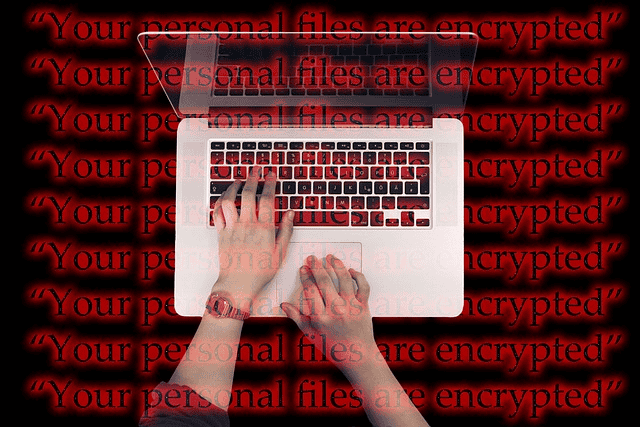
Frequently Asked Questions
How Do Desktop Security Apps Protect Against Advanced Persistent Threats (APTs)?
To protect against advanced persistent threats (APTs), desktop security apps employ sophisticated algorithms that constantly monitor your system for anomalies, detect suspicious activities, and swiftly respond by isolating or neutralizing potential threats before harm occurs.
Can Security Apps Be Integrated With Other Security Tools for a More Comprehensive Defense Strategy?
Yes, security apps can be seamlessly integrated with other security tools to enhance the overall defense strategy of an organization. By integrating various security solutions, organizations can create a layered defense approach that strengthens protection against a wider range of threats. This integration enables the sharing of threat intelligence, centralized management, and coordinated responses, resulting in a more effective and cohesive security posture.
Do Security Apps for Desktop Offer Protection Against Zero-Day Vulnerabilities?
Yes, some apps protect against zero-day vulnerabilities. They constantly update to defend against emerging threats. Regularly check for updates to ensure you have the latest security measures in place for comprehensive protection against zero-day exploits.
Are There Any Specific Compliance Regulations That Security Apps Help Businesses Adhere To?
Yes, security apps often assist businesses in adhering to specific compliance regulations relevant to their industry. For example, in the healthcare sector, security apps can help ensure compliance with the Health Insurance Portability and Accountability Act (HIPAA) by implementing appropriate data protection measures. Similarly, in the financial sector, security apps aid in meeting requirements outlined in regulations such as the Payment Card Industry Data Security Standard (PCI DSS) to safeguard payment card data.
Conclusion
Safeguarding your PC with the best desktop security apps is crucial in today’s digital landscape, where cyber threats continue to evolve and proliferate. By investing in reliable desktop security solutions, users can protect their devices from malware, phishing attempts, data breaches, and other cyber risks. Whether it’s robust antivirus software, comprehensive firewall protection, or advanced threat detection tools, ensuring the security of your PC is essential for safeguarding personal and sensitive information, maintaining productivity, and preserving peace of mind in an increasingly interconnected world.

