In 2024, navigating the digital landscape requires harnessing the power of cutting-edge web-based applications. From streamlining workflows to enhancing collaboration, these tools are indispensable for staying ahead in today’s fast-paced world. As we delve into the top-rated web-based apps of the year, we uncover innovative solutions that redefine productivity, creativity, and connectivity, empowering users to achieve more in every facet of their lives. Whether you’re a professional seeking efficiency gains or an enthusiast exploring new horizons, these applications pave the way for a transformative digital experience.
Below is a compilation of the best web-based apps in 2024:

Gmail
When you use Gmail, you can streamline your email management tasks efficiently. Gmail isn’t just an email service; it’s a successful web app that offers a plethora of features to enhance your emailing experience. As one of the most popular web applications globally, Gmail provides users with a user-friendly interface and seamless navigation. Additionally, Gmail has evolved into a progressive web app, allowing you to access your emails quickly and easily through your web browser.
One of the key advantages of Gmail as a web app is its offline functionality. With Gmail, you can draft, read, and respond to emails even when you’re not connected to the internet. This feature sets Gmail apart from other web applications and makes it a valuable tool for individuals who need to stay productive on the go. By incorporating offline functionality, Gmail has solidified its position as one of the most efficient and reliable web-based email clients available today.
Features of Gmail
- Email organization through labels and filters
- Advanced search functionality
- Integration with Google Drive for file attachments
- Customizable inbox layout
- Priority inbox and automatic email sorting
- Conversation view for threaded emails
- Integration with Google Calendar and Google Meet
- Smart compose and auto-complete for faster email composition
- Access to Google Chat for real-time communication
- Support for multiple email accounts.
While Gmail is available at no cost, additional features such as expanded storage and business capabilities require a paid subscription to Google Workspace.
Google Docs
With Google Docs, you can collaborate seamlessly on documents in real-time. This progressive web application by Google offers a range of features that can enhance your productivity and efficiency. Google Docs stands out for some reasons.
It provides real-time collaboration meaning that you can work together with teammates or classmates simultaneously, making edits and sharing feedback in real-time. Also, the cloud storage ensure your documents are securely stored in the cloud, ensuring you can access them from anywhere with an internet connection. Additionally, you can track changes and revert to previous versions with ease, providing a safety net for your work. Furthermore, users can seamlessly integrate your Google Docs with other Google services like Drive, Gmail, and Calendar for a cohesive workflow.
Features of Google Docs
- Real-time collaboration
- Auto-save functionality
- Version history
- Commenting and suggestion mode
- Integration with Google Drive
- Offline editing
- Template gallery
- Research tool
- Voice typing
- Add-ons ecosystem.
Google Docs is accessible for basic usage without charge, but to access advanced functionalities and obtain additional storage, a paid Google Workspace plan, starting at $6 per user per month, is required.

Canva
Embrace Canva versatile design tools to create visually appealing graphics for your projects or presentations. Canva is a prime example of progressive web apps (PWAs) that leverage progressive web app technology to provide a seamless user experience. With Canva’s user-friendly interface and vast library of templates, you can effortlessly design stunning visuals directly from your web browser.
This web app development marvel allows you to access your designs across various devices, making it convenient for you to work on-the-go using mobile devices. Canva’s intuitive features streamline the design process, enabling you to produce professional-looking graphics without extensive design skills. Whether you need to create social media posts, marketing materials, or presentations, Canva’s web app simplifies the design workflow, empowering you to bring your ideas to life efficiently.
Features of Canva
- Drag-and-drop design interface
- Extensive library of templates and graphics
- Customizable designs
- Collaboration tools
- Brand kit for consistent branding
- Animation and video editing capabilities
- Photo editing tools
- Print and digital design options
- Presentation mode
- Social media publishing options.
Canva offers three pricing tiers: Canva Free, Canva Pro priced at $55 annually for an individual, and Canva Teams available at $50 annually per user.
Trello
To enhance project organization and collaboration, explore Trello, a dynamic web-based app that allows you to visually manage tasks and workflows with ease. Trello offers a seamless experience for users looking to streamline their project management processes. There are several reasons why you should consider Trello for your organizational needs.
Trello enables you to create boards for different projects, helping you prioritize tasks efficiently. With Trello, you can easily assign tasks to team members, track progress, and foster collaboration in real-time. Additionally, you can access Trello on the go with its native mobile app, ensuring that you can manage your projects from any mobile device. Moreover, Trello integrates seamlessly with various other apps, enhancing its functionality and making it a versatile tool for project management on the move. Incorporating Trello into your workflow can significantly boost productivity and streamline your project management processes, whether you’re working on a personal project or collaborating with a team.
Features of Trello
- Boards, lists, and cards organization
- Drag-and-drop interface
- Collaboration tools
- Checklists and due dates
- Labels and tags
- Attachments and file sharing
- Activity log
- Power-ups for added functionality
- Calendar view
- Mobile apps for on-the-go access.
Trello offers four subscription options: Free, Standard priced at $6 per user per month, Premium at $12.50 per user per month, and Enterprise at $17.50 per user per month, billed annually.
Slack
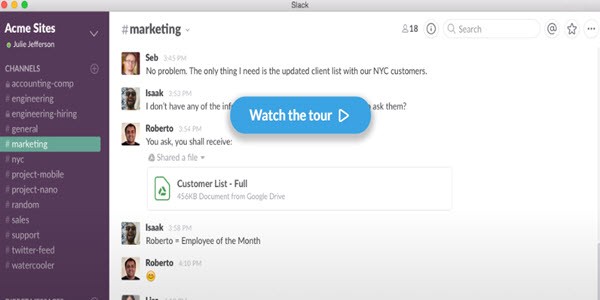
Slack is a versatile platform that offers both web-based and native apps, catering to various operating systems and providing a seamless experience for desktop users. Its progressive web app functionality ensures accessibility across different devices without compromising on features or usability.
By leveraging Slack’s real-time messaging, file sharing, and integration capabilities, teams can streamline communication, centralize information, and boost collaboration efforts. The app’s user-friendly interface and customizable notifications make staying connected and informed effortless, fostering a more cohesive team dynamic. Whether you’re coordinating tasks, sharing updates, or brainstorming ideas, Slack empowers teams to work cohesively and efficiently, making it a valuable tool for enhancing overall productivity and team cohesion in today’s fast-paced work environments.
Features of Slack
- Channels for communication
- Direct messaging
- File sharing
- Integration with third-party apps
- Search functionality
- Customizable notifications
- Voice and video calls
- Screen sharing
- Workflow automation with Slack Workflow Builder
- Advanced security controls.
Slack provides a free plan with restricted message archives, while enhanced features such as group calls and guest accounts are accessible through paid subscriptions, beginning at $7.25 per user per month with an annual commitment.
Dropbox
To optimize your team’s collaboration and file management capabilities, seamlessly integrate Dropbox into your workflow alongside Slack for communication and project coordination. Dropbox stands out as a top-tier web-based application, tailored to streamline data storage and sharing while offering an array of features that elevate teamwork and efficiency.
Dropbox boasts several key features to facilitate seamless collaboration and productivity. With effortless file sharing, you can simplify the process of distributing files among team members or external partners, fostering smooth cooperation. Enhanced security measures, including robust encryption and access controls, ensure the protection of sensitive data, instilling confidence in your storage solution. Additionally, Dropbox’s cross-platform compatibility enables access to files from any device, anywhere, facilitating remote work and collaboration. Real-time syncing functionality further enhances convenience by ensuring that all devices have the latest file versions readily available, empowering teams to work efficiently and effectively.
Features of Dropbox
- File synchronization
- Cloud storage
- File sharing and collaboration
- File recovery and version history
- Security and encryption
- Offline access
- Integration with third-party apps
- Document scanning and OCR (Optical Character Recognition)
- Team collaboration tools
- Dropbox Paper for document creation and collaboration.
Zoom

Explore how Zoom revolutionizes online meetings with its user-friendly interface and seamless video conferencing capabilities. Zoom is a progressive web app that allows you to join meetings directly from your browser without the need for any installations. Unlike native apps, which require downloading and installing, a progressive web app like Zoom offers quick access and convenience. With Zoom’s hybrid app design, you can also choose to install the application for enhanced features while still enjoying the benefits of a web-based platform.
One key feature that sets Zoom apart is its push notifications, ensuring you never miss an important meeting or message. These notifications keep you informed and engaged, whether you’re using the web version or the installed app. By offering both options, Zoom caters to a wide range of users, making online meetings more accessible and efficient for everyone. So, whether you prefer web-based convenience or the added functionalities of an installed app, Zoom has you covered for all your online meeting needs.
Features of Zoom
- Video conferencing
- Screen sharing
- Virtual backgrounds
- Recording and transcription
- Chat and private messaging
- Breakout rooms
- Whiteboarding and annotation
- Polling and Q&A
- Integration with third-party apps
- Cloud storage and collaboration.
Zoom offers four subscription options: Basic at no cost, Pro priced at $149.90 per user annually, Business at $219.90 per user annually, and Business Plus, for which you must contact sales to inquire about pricing.
Spotify
Spotify as a web-based application offers users the convenience of accessing their favorite music and podcasts directly from their web browser, without the need for downloading additional software. This platform provides a seamless experience for streaming content, allowing users to create playlists, discover new music, and enjoy personalized recommendations with just a few clicks. By leveraging the capabilities of modern web technologies, Spotify ensures that users can enjoy high-quality audio streaming while also maintaining a user-friendly interface that is accessible across various devices, making it easy for music enthusiasts to enjoy their favorite tunes anytime, anywhere.
Features of Spotify
- Extensive music library
- Personalized playlists and recommendations
- Podcasts and audio content
- Offline listening
- Collaborative playlists
- Radio stations and curated playlists
- Social sharing and integration
- Concert and event recommendations
- High-quality audio streaming
- Customizable settings and preferences.
Spotify provides a free option supported by advertisements; however, for uninterrupted listening, the ability to download tracks, and enhanced audio quality, opting for a Premium membership is necessary. Pricing for Premium varies, starting from $5.99 for students and reaching up to $16.99 monthly for family plans.

Netflix
When you want to unwind and enjoy top-quality entertainment, consider Netflix as your go-to streaming platform. Netflix offers a seamless experience through its progressive web app, allowing you to access a vast library of movies and TV shows with just an internet connection. Whether you’re into thrilling dramas, hilarious comedies, or captivating documentaries, Netflix has something for everyone.
With its user-friendly interface, you can easily navigate through different genres and discover new favorites. Netflix also provides a mobile website option for on-the-go viewing, ensuring that you can enjoy your favorite content anytime, anywhere. The platform continues to invite users into its world of entertainment, constantly updating its library with fresh and engaging content. Just like a well-designed dating app, Netflix understands your preferences and recommends personalized shows and movies based on your viewing history.
Features of Netflix
- Extensive library of movies and TV shows
- Original content production
- Personalized recommendations
- Multiple device streaming
- Offline viewing
- Ad-free experience
- High-definition and 4K streaming
- Parental controls
- Continuous playback across devices
- Ability to create multiple user profiles.
Netflix offers three subscription tiers: The Standard plan at $6.99 with ads enables HD streaming on two devices, while the ad-free Standard plan at $15.49 also permits streaming on two devices. The Premium plan, priced at $22.99, provides 4K streaming, downloadable content, and access on up to four devices simultaneously.
Asana
Asana is a powerful project management tool designed to streamline collaboration and enhance productivity within teams. It offers a centralized platform where users can create, assign, and track tasks, ensuring clarity and accountability across projects. With features such as customizable project boards, task prioritization, and deadline tracking, teams can effectively organize their workflow and stay on top of deadlines. Asana also facilitates communication through comments, file attachments, and real-time updates, fostering seamless collaboration regardless of team size or location. Its intuitive interface and integration capabilities with popular tools make it a preferred choice for teams looking to streamline their project management processes and achieve greater efficiency.
Features of Asana
- Task creation and assignment
- Project tracking
- Deadline management
- Collaboration tools
- Customizable project boards
- Task prioritization
- File attachments
- Commenting and communication
- Real-time updates
- Integration with other tools.
The Starter plan, priced at $10.99 per seat per month when billed annually, is ideal for burgeoning teams seeking to monitor project advancement and meet deadlines. The Advanced plan, priced at $24.99 per seat per month when billed annually, caters to companies requiring comprehensive management of a diverse array of projects and objectives spanning multiple departments.
Uber
Uber revolutionizes the ride-hailing experience by offering seamless access through web browsers, eliminating the need for users to download and install a dedicated mobile app. With the Uber progressive web app (PWA), users can conveniently request rides, track drivers in real-time, and manage their accounts directly from their browser, enhancing accessibility and user experience. This innovative approach not only reduces friction for users but also expands Uber’s reach to customers with limited storage space or those who prefer not to download additional apps, ensuring a more inclusive and streamlined transportation solution.
Features of Uber
- Ride-hailing service
- Real-time tracking
- Driver ratings and reviews
- Fare estimates
- Multiple payment options
- Safety features
- In-app messaging
- Split fare option
- Ride-sharing options
- Accessibility options.
On Uber’s web app, you won’t find a fixed price; instead, you’ll receive an initial fare estimate considering variables such as distance, time, and demand prior to confirming your ride booking.
Native App vs. Web App vs. Hybrid App
Native apps are developed for specific platforms like iOS or Android using platform-specific programming languages, providing high performance and access to device features, but requiring separate development efforts for each platform. Web apps are accessed through web browsers and run on servers, offering cross-platform compatibility and easy updates but may have limitations in accessing device features and performance. Hybrid apps combine elements of both native and web apps, leveraging web technologies within a native container to achieve cross-platform compatibility while still accessing device features, offering a compromise between development effort and performance.

Frequently Asked Questions
What Are the Benefits of Using Web-Based Apps?
A: Web-based apps offer several benefits, including easy access from anywhere, automatic updates without user intervention, cost-effectiveness as they often eliminate the need for expensive hardware, and seamless collaboration among users.
Are Web-Based Apps Secure?
Security measures vary among web-based apps, but reputable providers implement encryption protocols, secure data storage, and regular security updates to protect user data and privacy. It’s essential to choose trusted providers and follow best practices for online security.
Can Web-Based Apps Replace Traditional Software?
Web-based apps can offer comparable functionality to traditional software in many cases, but whether they can fully replace it depends on specific user needs and requirements. However, they often provide additional benefits such as accessibility and collaboration features.
Are There Any Drawbacks to Using Web-Based Apps?
While web-based apps offer many advantages, potential drawbacks may include dependency on internet connectivity, limited offline functionality, and concerns about data privacy and security. However, these drawbacks can often be mitigated with careful consideration and planning.
Can Web-Based Apps Be Used on Mobile Devices?
Yes, web-based apps can be accessed and used on mobile devices through web browsers, offering flexibility and convenience to users. Unlike installed apps, which require downloading and installation from an app store, web-based apps can be accessed directly through a browser, saving storage space on mobile devices. iOS or Android users can easily access web-based apps by visiting the respective websites, eliminating the need for downloading and updating individual iOS or Android app, thereby streamlining their mobile experience.
Conclusion
Embracing successful web apps is paramount for staying ahead in the digital landscape. With their versatility, accessibility, and innovative features, these applications empower users to streamline workflows, enhance collaboration, and achieve greater productivity. By leveraging the best web-based apps tailored to their needs, individuals and businesses alike can navigate the ever-evolving technological landscape with confidence and efficiency.
