In an era filled with technological advancements, it is always great to have reliable solutions to turn to digitally. With the help of Android emulators, no limits exist on the use of smartphones and the PC. In fact, you can run apps on your PC before launching them to the world of smartphones or cover other similar needs of the contemporary world.
Although most of the top rated Android emulators on the market require some technical knowledge, they are indeed significant assets in the attempt to make the most out of both devices (meaning an Android smartphone and a PC or laptop). Let’s have a closer look at the 20 best Android emulators for you to consider, shall we?
BlueStacks
 With this emulator, you can find a plethora of Android apps that look and play on your PC, and it is also an Android emulator for Windows Phone. On their site, you may come up with the most frequently downloaded apps, the top chat apps and of course BlueStacks TV.
With this emulator, you can find a plethora of Android apps that look and play on your PC, and it is also an Android emulator for Windows Phone. On their site, you may come up with the most frequently downloaded apps, the top chat apps and of course BlueStacks TV.This is a tool that helps you to stream Android games on your PC live, and is best Android emulator for PC (a paradise thing for gamers especially) – at least according to my thorough research, review, and tests. There is developer test support, and you can sync both the mobile device and desktop you use.
It is possible for you to combine sensors and camera for the best experience possible. The apps are available in full screen on your Windows or Mac, which is great. BlueStacks has been on the market since 2011 and has soon become one of the leading Android phone emulators on the market.
LeapDroid
 If you are looking for an emulator that dashes and with efficiency, LeapDroid is a fantastic option for you to consider. You can download it for free, and it comes packed with several cool features. All the touch moves are simulated on your keyboard so that you can handle how you move on your PC.
If you are looking for an emulator that dashes and with efficiency, LeapDroid is a fantastic option for you to consider. You can download it for free, and it comes packed with several cool features. All the touch moves are simulated on your keyboard so that you can handle how you move on your PC.Different accounts are on offer for the same player; if you want to challenge your luck multiple times. 98% of the games and apps are compatible with LeadDroid. You can turn to the developer team for questions and clarifications, which is always an asset. For speedy results that do not lack anything regarding quality, this is a solution to keep in mind.
AMIDuOS
 Ranking among the top 5 emulators for Android, AMIDuOS is definitely an option to consider. Even though it comes at a price (affordable, though), there is a free trial for you to enjoy. While using AMIDuOS, you will be able to benefit from all the features that an Android device can offer you.
Ranking among the top 5 emulators for Android, AMIDuOS is definitely an option to consider. Even though it comes at a price (affordable, though), there is a free trial for you to enjoy. While using AMIDuOS, you will be able to benefit from all the features that an Android device can offer you.They have preloaded Amazon app store for your convenience, but you can add more app markets without trouble. This emulator comes with a 3D accelerator, guaranteeing superb experience for Androids. There are plentiful tablet features, as well as desktop features that make your life easier. Another cool thing about it is the fact that you can share all kinds of files between your Android and PC with this app.
GenyMotion
 GenyMotion is much more than a simple emulator. With a number of over 3,000 Android configurations to select from, this is easy to boot and offers excellent protection against bugs. Compliant with the Android API, it gives you the opportunity to duplicate or even reset your devices.
GenyMotion is much more than a simple emulator. With a number of over 3,000 Android configurations to select from, this is easy to boot and offers excellent protection against bugs. Compliant with the Android API, it gives you the opportunity to duplicate or even reset your devices.It comes with several plugins that offer you even more specialized benefits throughout your experience. You can adjust the size of the windows you use, get screenshots and drag and drop apps. Emulation is available for more than 40 devices, and you can install unlimited apps. GenyMotion works not only on Windows but also on Mac and Linux, making it one best Android emulator for Mac as well.
Andy
 Do you want to synchronize desktop and mobile devices? Are you in search of how to run Android apps on Windows 7 or even Mac? In this case, Andy will work for you. It covers apps in the fields of communication and entertainment, which pretty much covers everything.
Do you want to synchronize desktop and mobile devices? Are you in search of how to run Android apps on Windows 7 or even Mac? In this case, Andy will work for you. It covers apps in the fields of communication and entertainment, which pretty much covers everything.It is free of charge, and it allows you to get sensors integration, cloud storage in Android and camera integration. It also offers desktop notifications and ARM support. What is cool to consider is the fact that Andy enables you to use your mobile device as a remote controller, when you engage in gaming on your desktop. Overall, you can use all apps without worrying about their size – neat!
C64.emu
 This is an advanced open-source Commodore 64 emulator, as its name suggests. It provides multi-disc support and covers FastSID and ReSID sound modes. The multi-touch controls are configurable, and it works in different orientations.
This is an advanced open-source Commodore 64 emulator, as its name suggests. It provides multi-disc support and covers FastSID and ReSID sound modes. The multi-touch controls are configurable, and it works in different orientations.Although there is the need for further technological knowledge to comprehend how C64.emu works, it is a solid solution in the Android emulators list. It does cost some money to purchase, but it is too low-priced even to consider it a drawback. C64 supports most gaming controllers, making it a tool for the optimal gaming experience.
YouWave
 Among Android emulators for Windows 10, we find YouWave. It supports Windows 32-bit and 64-bit, and there are quite a few exciting features that will fascinate you. Despite its simple site and interface, there is the option to change the screen size of the apps and to use an international keyboard.
Among Android emulators for Windows 10, we find YouWave. It supports Windows 32-bit and 64-bit, and there are quite a few exciting features that will fascinate you. Despite its simple site and interface, there is the option to change the screen size of the apps and to use an international keyboard.You can access local system files, and you can also enable functioning of the SD card of your device. There are two versions of the emulator for you to choose from. The free version comes with some limitations, whereas the premium one is compatible with up to 5.1.1 (Lollipop) Android version.
ClassicBoy
 You can emulate a lot of different systems in a single app, making it thrilling to indulge in endless gaming. You will find PlayStation 1 and Nintendo 64, GameBoy Advance and GameBoy Classic, GameBoy Color and NES/Famicom, Sega Genesis and SNK NeoGeo, all in one. You define the size of the screen, and you get up to four different players in gaming.
You can emulate a lot of different systems in a single app, making it thrilling to indulge in endless gaming. You will find PlayStation 1 and Nintendo 64, GameBoy Advance and GameBoy Classic, GameBoy Color and NES/Famicom, Sega Genesis and SNK NeoGeo, all in one. You define the size of the screen, and you get up to four different players in gaming.There are also gestures and sensor settings, as well as keys mapping. You save the games in an automated manner so that you can pick up where you left. Although ClassicBoy is not one of the most loved apps in this field and there are slight issues (for instance, there is no calibration control for accelerometer controls), you can still install and check it out.
Droid4X
 Droid X Android emulator offers ideal performance and promotes gaming on each device of yours. More than 99% of games, apps and devices are compatible, and this is a great thing to keep in mind. Being the first multi-touch supported simulator in the world, there is superb controllability for you to enjoy.
Droid X Android emulator offers ideal performance and promotes gaming on each device of yours. More than 99% of games, apps and devices are compatible, and this is a great thing to keep in mind. Being the first multi-touch supported simulator in the world, there is superb controllability for you to enjoy.There is an accelerometer you can use, and you can even use Android on iOS if you want to. It runs in the x86 environment, and it is pretty light. With this asset, you can expect nothing less than excellent results in the gaming experience you receive each time.
MEmu
 In a list of the best Android emulators for PC, MEmu could not be missing. It offers full compatibility with Windows XP, 7, 8 and 10, AMD, Nvidia and Intel. In this way, you can enjoy playing on a much bigger screen than what you have used to play on so far.
In a list of the best Android emulators for PC, MEmu could not be missing. It offers full compatibility with Windows XP, 7, 8 and 10, AMD, Nvidia and Intel. In this way, you can enjoy playing on a much bigger screen than what you have used to play on so far.You can use a joystick, mouse or keyboard. Performance is stellar, and you will enjoy support for Android Lollipop 5.1.1. There is a forum and a blog on their website, which can prove to be helpful. There are always updates and clarifications on gaming and using the emulator online.
Xamarin Android Player
 Xamarin Android Player another option you get, when you are looking for an emulator for Android to PC. With this app, you get to enjoy gaming a great deal and even take up touchscreen options. You will require VirtualBox software if you want to benefit from the interface of Android on your desktop.
Xamarin Android Player another option you get, when you are looking for an emulator for Android to PC. With this app, you get to enjoy gaming a great deal and even take up touchscreen options. You will require VirtualBox software if you want to benefit from the interface of Android on your desktop.Even though in the past there have been incidents of minor bugs related to the app, these bugs have been fixed. This means that you can expect to get premium experience while using the app. It is the work of tech connoisseurs, which makes it reliable and trustworthy from scratch.
VirtualBox
 This virtualization tool runs on Windows, Linux, Macintosh, and Solaris. It is open source software, which makes it open to upgrades and improvements. For downloading VirtualBox, you do not need to pay anything. It supports x86 hardware, and it allows you to gain control over the device you use.
This virtualization tool runs on Windows, Linux, Macintosh, and Solaris. It is open source software, which makes it open to upgrades and improvements. For downloading VirtualBox, you do not need to pay anything. It supports x86 hardware, and it allows you to gain control over the device you use.Play games and try out the newest apps in the environment of your choosing, with the help of VirtualBox. It is easy to install and uninstall, as well as allocate Ram for Android according to your personalized needs. It works without any hassle.
DraStic DS Emulator
 A cool Android console emulator, with a lot of features and pretty decent pricing. It is a fast Nintendo DS emulator that can enhance the 3D graphics of each game for your pleasure. You can customize the DS screens so that you find the placement that best suits your needs.
A cool Android console emulator, with a lot of features and pretty decent pricing. It is a fast Nintendo DS emulator that can enhance the 3D graphics of each game for your pleasure. You can customize the DS screens so that you find the placement that best suits your needs.With the use of fast forward, you increase the speed rate of the emulation. You can save your progress of the game and resume at your convenient time, which is neat. Google Drive is in sync with this emulator, and you can turn to cheat codes for progressing in the game (if this is what you want, of course).
Nox
 We go ahead with Nox Android emulator. This one works for gamers and offers them the opportunity to up their game with cool features. You get the bigger screen for more convenient operation and incredible stability in your gaming. It is compatible, and it allows you to use assistive utilities.
We go ahead with Nox Android emulator. This one works for gamers and offers them the opportunity to up their game with cool features. You get the bigger screen for more convenient operation and incredible stability in your gaming. It is compatible, and it allows you to use assistive utilities.It is easy to handle throughout your gaming experience, and you can even benefit from a customized skin, ready within moments. Nox uses Android 4.4.2 as its foundation and allows you to simulate gestures and movements on your joystick or keyboard. Free to download, this is a tempting option among Android emulators!
My Boy
 As one of the fastest Android emulators, this app can save battery to the maximum and does not lack anything regarding quality. You will benefit from cool video filters and the use of fast forward to jump to later commands of each game.
As one of the fastest Android emulators, this app can save battery to the maximum and does not lack anything regarding quality. You will benefit from cool video filters and the use of fast forward to jump to later commands of each game.By taking a screenshot, you can save the progress of your game and resume later on. You can also create shortcuts on your desktop screen so that you head to the game you have left without any delay. Another thing to consider is the immediate use of cheat codes from the database available for you. Full compatibility, Gyroscope/tilt/solar sensor and rumble emulation. What more could you ask for?
RetroArch
 Do you fancy the Play and Watch Games feature? RetroArch is incredible, allowing you to resume your game and analyze your moves. It is open source, and it is a classic option among emulators. You can enter and load cheats, as well as remap controls.
Do you fancy the Play and Watch Games feature? RetroArch is incredible, allowing you to resume your game and analyze your moves. It is open source, and it is a classic option among emulators. You can enter and load cheats, as well as remap controls.You can view the database of all your games, as soon as you have downloaded their apps. It is entirely free of charge, and it does not overwhelm you with ads or spyware. With Multilanguage support and with over 80 programs (always expanding), this is one of the most practical solutions for those who seek the best value for money.
Tendo64
 Tendo64 is an emulator that includes the use of cheats and physical controller capabilities, options for multi-players and a customizable button layout for you to enjoy. The app performs at excellent speed, while there is support for over 20 different languages.
Tendo64 is an emulator that includes the use of cheats and physical controller capabilities, options for multi-players and a customizable button layout for you to enjoy. The app performs at excellent speed, while there is support for over 20 different languages.There is new GUI design, and another cool feature is that of vibration throughout your gaming experience. There is Xperia Play support, and the app uses Mupen64 AE as its basis. Full compatibility is a plus, and there are two versions (free and premium, with the latter one removing the ads from the app).
SuperRetro16
 An SNES emulator with a wide variety of unique features is SuperRetro16. You can play Super Mario RPG, which is one of its major attractions. You can sync the cloud and get non-stop gaming on all your devices. The app supports on-screen controls, as much as mouse support for several games available.
An SNES emulator with a wide variety of unique features is SuperRetro16. You can play Super Mario RPG, which is one of its major attractions. You can sync the cloud and get non-stop gaming on all your devices. The app supports on-screen controls, as much as mouse support for several games available.For fast forward purposes, you can skip the parts of the game that you do not care about. Blazing-fast support allows you to optimize your gaming experience. You may enjoy multiplayer mode with the use of Wi-Fi or Bluetooth. Cheat codes are available, possibly helping you out when you have stuck somewhere and needed to go on!
PPSSPP Gold
 If you want to play PSP games in HD, PPSSPP Gold is a great option. It is a free and open source, with stability fixes that allow you to switch between games without any problem. You can play on your tablet so that you enjoy a bigger screen than your mobile phone.
If you want to play PSP games in HD, PPSSPP Gold is a great option. It is a free and open source, with stability fixes that allow you to switch between games without any problem. You can play on your tablet so that you enjoy a bigger screen than your mobile phone.Also, you can use an external controller or your keyboard playing. You can save your progress of the game and pick it up when you want, which is great. The best thing about this emulator is the fact that the compatibility is steadily improving. This means that we can expect more features and more supported devices, games and apps soon.
Nostalgia.Nes Pro
 The last Android console emulator in our list is Nostalgia.Nes Pro. Modern interface, quick saves and load modes, rewind option for undoing the harm that your hero has suffered, turbo buttons and Wi-Fi controller mode are among the best features to seek.
The last Android console emulator in our list is Nostalgia.Nes Pro. Modern interface, quick saves and load modes, rewind option for undoing the harm that your hero has suffered, turbo buttons and Wi-Fi controller mode are among the best features to seek.Another great thing is the quality of 44100 Hz stereo sound. During your gameplay, you can take screenshots quickly. Famicom support gives you the chance to enjoy titles that are not included in NES. At an affordable price rate, this is a reliable Android emulator that will never fail you.
> Best Android Calendar Apps
> Best Messaging Apps for Android
> Best Android Clipboard Managers

 With this emulator, you can find a plethora of Android apps that look and play on your PC, and it is also an Android emulator for Windows Phone. On their site, you may come up with the most frequently downloaded apps, the top chat apps and of course BlueStacks TV.
With this emulator, you can find a plethora of Android apps that look and play on your PC, and it is also an Android emulator for Windows Phone. On their site, you may come up with the most frequently downloaded apps, the top chat apps and of course BlueStacks TV. If you are looking for an emulator that dashes and with efficiency,
If you are looking for an emulator that dashes and with efficiency,  Ranking among the top 5 emulators for Android,
Ranking among the top 5 emulators for Android, 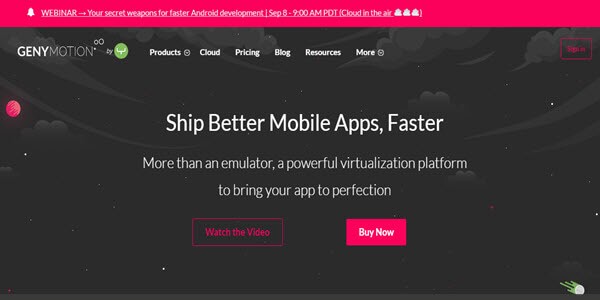
 Do you want to synchronize desktop and mobile devices? Are you in search of how to run Android apps on Windows 7 or even Mac? In this case,
Do you want to synchronize desktop and mobile devices? Are you in search of how to run Android apps on Windows 7 or even Mac? In this case,  This is an advanced open-source Commodore 64 emulator, as its name suggests. It provides multi-disc support and covers FastSID and ReSID sound modes. The multi-touch controls are configurable, and it works in different orientations.
This is an advanced open-source Commodore 64 emulator, as its name suggests. It provides multi-disc support and covers FastSID and ReSID sound modes. The multi-touch controls are configurable, and it works in different orientations.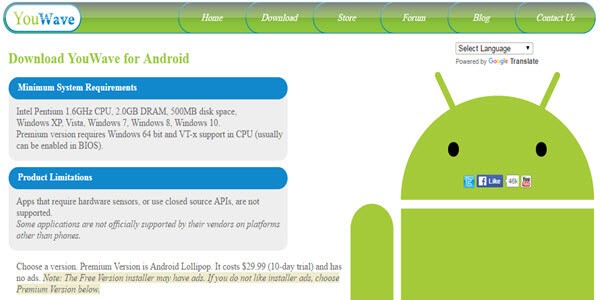 Among Android emulators for Windows 10, we find
Among Android emulators for Windows 10, we find 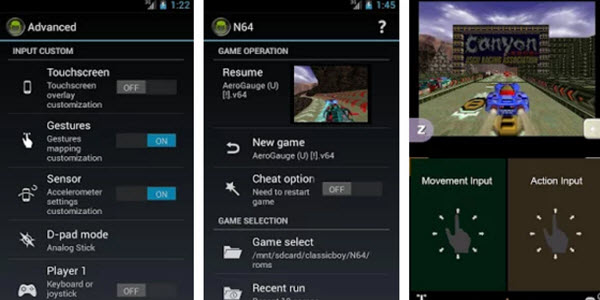 You can emulate a lot of different systems in a single app, making it thrilling to indulge in endless gaming. You will find PlayStation 1 and Nintendo 64,
You can emulate a lot of different systems in a single app, making it thrilling to indulge in endless gaming. You will find PlayStation 1 and Nintendo 64, 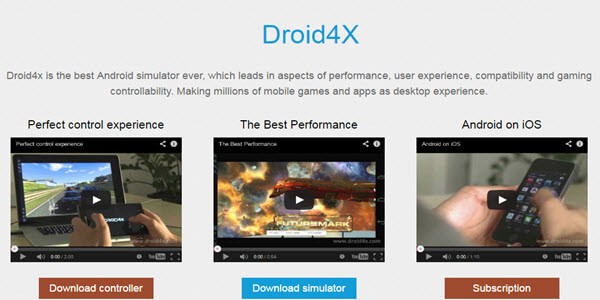
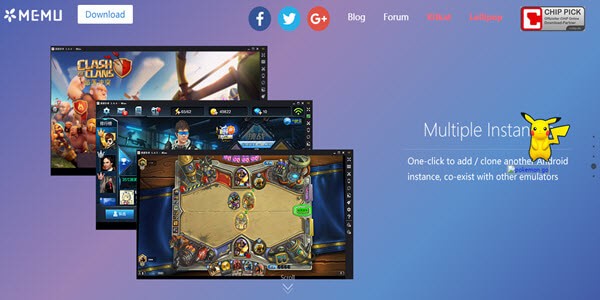 In a list of the best Android emulators for PC,
In a list of the best Android emulators for PC,  Xamarin Android Player
Xamarin Android Player This virtualization tool runs on Windows, Linux, Macintosh, and Solaris. It is open source software, which makes it open to upgrades and improvements. For downloading
This virtualization tool runs on Windows, Linux, Macintosh, and Solaris. It is open source software, which makes it open to upgrades and improvements. For downloading  A cool
A cool  We go ahead with
We go ahead with  As one of the fastest Android emulators,
As one of the fastest Android emulators, 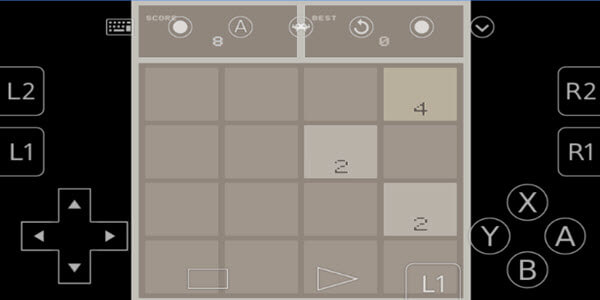 Do you fancy the Play and Watch Games feature?
Do you fancy the Play and Watch Games feature? 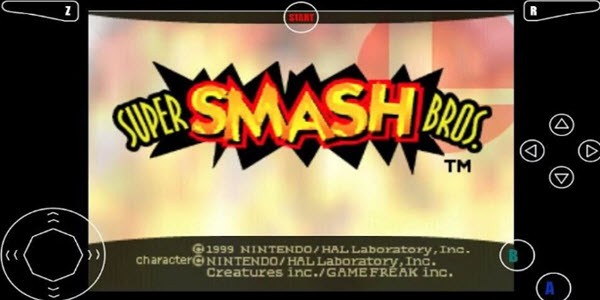 Tendo64
Tendo64 An SNES emulator with a wide variety of unique features is
An SNES emulator with a wide variety of unique features is  If you want to play PSP games in HD,
If you want to play PSP games in HD,  The last Android console emulator in our list is
The last Android console emulator in our list is 