Unravel the treasure trove of iOS apps with iOSEmus, your ultimate gateway to a myriad of applications. Seamlessly explore a diverse array of apps, from games to productivity tools, all at your fingertips. With iOSEmus Essentials, unleash the full potential of your iOS device and discover a world of endless possibilities.

What Is iOSEmus?
iOSEmus is a third-party app installer for both iPhone and iPad that allows you to download tweaked and modded apps. Essentially, iOSEmus serves as a gateway to a variety of apps, Cydia tweaks, and unofficial apps that you wouldn’t typically find in the official iOS App Store. This third-party app store provides users with a platform to access a whole new realm of applications, offering a different experience from the traditional iOS app store. By using iOSEmus, you can unlock a world of possibilities and customize your device beyond the limitations of the standard iOS offerings.
What Are the Features of iOSEmus?
Discover the key features of iOSEmus that set it apart from the official iOS App Store:
App Emulation
iOSEmus allows users to emulate and run apps that are not available on the official App Store. This includes a wide range of third-party applications, tweaks, and emulators.
No Jailbreak Required
One of the key features of iOSEmus is that it enables users to access and install apps without the need to jailbreak their iOS devices. This provides a convenient and safe alternative (just like FlekStore) for users who want to customize their devices without compromising security.
Extensive App Library
iOSEmus hosts a diverse and extensive library of apps, spanning from entertainment and productivity tools to emulators for retro gaming. Users can explore and download a variety of apps that might not be available through traditional channels.
Regular Updates
The platform is known for its commitment to keeping its app library up to date. Regular updates ensure that users have access to the latest versions of their favorite apps, as well as new and emerging applications in the iOS ecosystem.
User-Friendly Interface
iOSEmus features a user-friendly interface that simplifies the process of app discovery and installation. With easy navigation and clear instructions, users can quickly explore and utilize the diverse range of apps available on the platform.
How to Install iOSEmus App
To install iOSEmus on your iOS device, follow these step-by-step instructions:
- Begin by opening the Safari web browser on your iPhone or iPad. It’s crucial to use Safari for a seamless installation process.
- Go to iOSEmus official website or a trusted source and look for the download link anc click on it.
- Open the configuration profile for iOSEmus. This will prompt a popup window; ensure to tap “Allow” to proceed.
- Once the popup is cleared, you will be directed to the configuration page. Look for the option labeled “Install iOSEmus_app iOS Profile” and tap on it.
- A popup window will appear, requesting your device password. Input your password and tap “Install” to confirm the installation of the iOSEmus configuration profile.
- After installation is complete, tap “Done.” This action will take you back to your device’s home screen.
- On your home screen, you should now see the iOSEmus icon, represented by “iosemus_iphone.” This indicates that the installation was successful.
- Tap the iOSEmus icon to enter the iOSEmus store. Here, you can browse and download a variety of apps and games that may not be available on the official App Store.
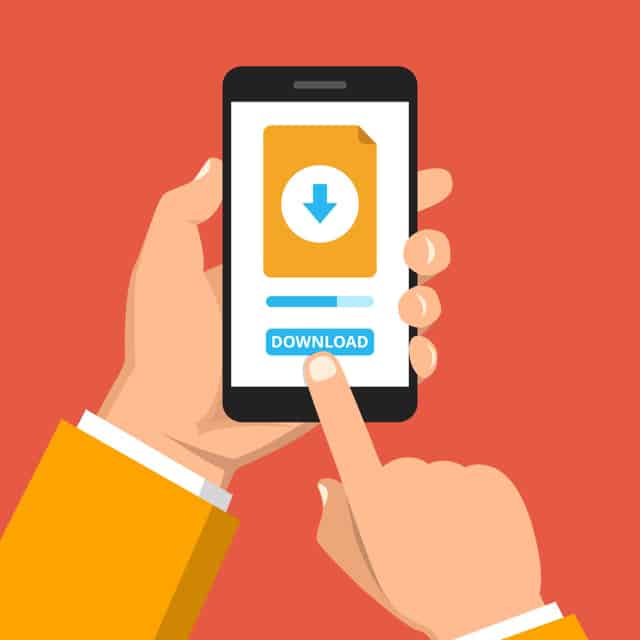
How to Use iOSEmus
After successfully installing iOSEmus on your iOS device, using it to download apps and games is straightforward.
Here’s a concise guide on how to use the iOSEmus app based on the provided steps:
- Launch the iOSEmus app on your iOS device.
- Choose a specific app category that aligns with your interests or preferences.
- Within the selected category, tap on the app or game you want to download.
- Tap “Get”: Once you’ve selected the desired app or game, tap the “Get” button to initiate the download.
- Allow the app to download. The duration may vary based on the app’s size and your internet connection.
Benefits of iOSEmus
When you utilize iOSEmus, you gain access to a wide array of exclusive apps and games not typically found on the App Store. This opens up a whole new world of possibilities for your iPhone or iPad.
Here are some benefits of using iOSEmus:
Discover Hidden Gems
Unearth unique apps and games that can’t be found through traditional channels.
Enhanced Gaming Experience
Elevate your gaming experience with third-party apps that offer features beyond what the App Store provides.
Customize Your Device
Tailor your device to your preferences by installing apps that require a configuration profile.
Stay Ahead of the Curve
Access the latest apps and updates before they hit the mainstream market, giving you a competitive edge.
Is iOSEmus Safe?
iOSEmus, like other third-party app installers, comes with inherent risks as it involves bypassing the official App Store. While the platform strives to provide a secure environment, users should exercise caution, only download apps from trusted sources within iOSEmus, and be aware that these apps may not undergo the same rigorous security checks as those on the official App Store.
Does iOSEmus Require Jailbreaking?
To access iOSEmus, you don’t need to jailbreak your device. This means you can enjoy all the benefits of iOSEmus without compromising your device’s security or warranty. With iOSEmus, you can enhance your app experience hassle-free.
Here are some reasons why iOSEmus stands out:
- Seamlessly download iOSEmus through the Safari browser.
- Access a variety of tweaks without the need for Cydia.
- No need to provide your Apple ID to enjoy iOSEmus.
- Explore a safe and effective alternative to Cydia for your app needs.
iOSEmus Alternatives

If you’re looking for alternatives to iOSEmus, consider platforms like:
- AppValley
- TutuApp
- TweakBox
These alternatives offer a wide range of apps and games that you can install on your iOS device without the need for jailbreaking. AppValley provides a user-friendly interface and a vast library of apps, while TutuApp offers popular games and utilities. TweakBox is known for its collection of tweaked apps and games that enhance your overall iOS experience.
How to Delete iOSmus
To delete iOSEmus from your iOS device, follow these steps:
- Locate the iOSEmus app icon on your home screen.
- Press and hold the app icon until it enters edit mode.
- Tap the “X” button that appears on the iOSEmus icon.
- Confirm the deletion when prompted.
- iOSEmus will be uninstalled from your device.
Frequently Asked Questions
Can I Use iOSEmus on My Android Device?
No, you can’t use iOSEmus on your Android device. It’s specifically designed for iOS devices. If you’re using an Android device, you’ll need to explore alternative app stores or methods for downloading apps.
Are There Any Hidden Costs or In-App Purchases Associated With iOSEmus?
There aren’t any hidden costs or in-app purchases associated with iOSEmus. iOS users can enjoy its features and popular apps downloaded without worrying about additional expenses. It’s a user-friendly platform that prioritizes your experience and convenience.

How Frequently Are New Apps and Updates Added to iOSEmus?
The frequency of new apps and updates added to iOSEmus can vary, but the platform is known for its commitment to regularly updating its app library. Users can generally expect a consistent flow of additions and updates, ensuring access to the latest versions and a diverse range of applications within the iOSEmus ecosystem.
Conclusion
The above guide helps you with app navigation on iOS devices, packed with expert insights and insider tips. Whether you’re a seasoned user or just starting, this handbook equips you with the knowledge and skills to navigate iOSEmus like a pro.

