Evernote probably is the most popular note taking apps, with 200 million members in over 200 countries. With features like shortcuts, reminders, and hashtags, Evernote excels at organisation. But the company recently changed the way free users access Evernote. The problem? Evernote Basic (free) users can now only sync across two devices. While this does not include the web version, it does include the desktop application. This is difficult for users who access the app on Windows/Mac and several mobile devices.
The problem? Evernote Basic (free) users can now only sync across 2 devices. While this does not include the web version, it does include the desktop application. This is difficult for users who access the app on Windows/Mac and several mobile devices. For some folks, the situation is, even after implementing some practical Evernote tips and tricks the amazingly popular note taking app isn’t that much charming.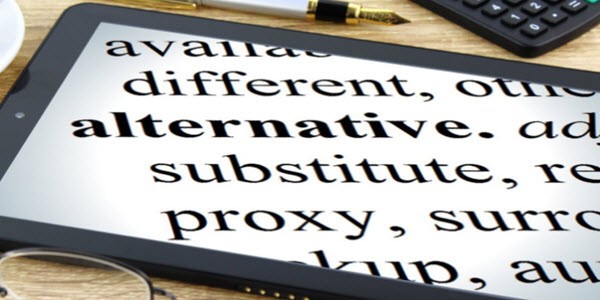 The following list of note taking applications can help those looking for other options. With apps for Windows, Mac, Mobile, and Linux, there is a compatible Evernote alternative for everyone!
The following list of note taking applications can help those looking for other options. With apps for Windows, Mac, Mobile, and Linux, there is a compatible Evernote alternative for everyone!
Best Evernote Alternatives
Here we’ll start with the list of Evernote alternatives (learn more about daily productivity mobile apps like Evernote here) and then be going to follow down below with details about them, here we go:
- Apple Notes
- Box Notes
- DEVONthink
- Dropbox Paper
- Fetchnotes
- Google Docs
- Google Keep
- Letterspace
- Nevernote
- OneNote
- Simplenote
- SOHO Notes
- TiddlyWiki
- Together
- Yojimbo
Apple Notes

Apple Notes is a great alternative if you are an iOS user. Notes sync across all Apple devices on the iCloud. Notes made on an iPad are accessible on an iPhone, Mac, or via web. Notes have several formatting options – headings, titles, bulleted lists, and more. And with iOS 9 devices, users can write and draw with pen, pencil, marker, and eraser tools. Furthermore, iCloud notes deleted within the last 30 days are recoverable. And if privacy is a concern, users can lock individual notes with a Touch ID or password. Apple Notes is free and comes standard with Mac and iOS devices.
Furthermore, iCloud notes deleted within the last 30 days are recoverable. And if privacy is a concern, users can lock individual notes with a Touch ID or password. Apple Notes is free and comes standard with Mac and iOS devices.
Box Notes

Box Notes is a great tool for collaborating with others. While a simple text editor, Box Notes lets users share notes with editing permissions or read-only access. Users can annotate notes with comments in different colours. Box Notes can be edited in real time by many people. And best of all, Box Notes offers 10 GB of free storage. The app is accessible on both the web and mobile devices.
DEVONthink

DEVONthink is not a free service, but it offers several impressive features. DEVONnote (priced $24.95) provides plain text editing, text clippings, bookmarks, importing, and exporting. DEVONthink Personal (priced $49.95) also offers formatted notes, markdown, HTML, images, media files, and more.
But DEVONthink is only available for Mac and iOS devices. Files sync across Mac and mobile Apple devices, and can be searched by keyword. It is a great all-in-one application for iOS users with a lot of documents to scour through!
Dropbox Paper
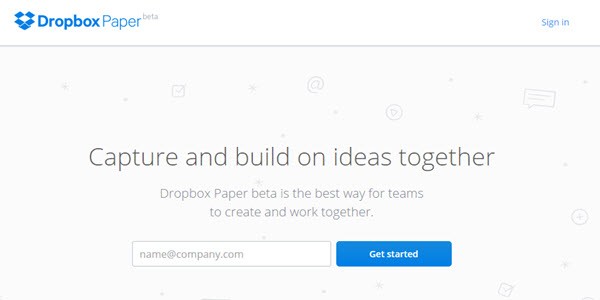
Dropbox Paper uses space shared by collaborators to share ideas, documents, and group chats. Users can embed files from popular apps like YouTube and Google, as well as insert code. Collaboration happens in real time. Members can add comments to notes, with emotes and stickers.
And task lists allow members to have assigned tasks, or to assign them to others. And users can organise documents into folders, and change which members can view them. Dropbox Paper is still in the beta stage and does not have mobile apps available for download, but that doesn’t stop it from being a good alternative to Evernote.
Fetchnotes

Fans of hashtags and the “at” symbol will love Fetchnotes. This Evernote alternative allows users to categorise notes with hashtags, like Evernote. Yet, Fetchnotes also features sharing notes with others via the “at” symbol. By clicking the “@”, users can share a note with a contact, a Fetchnotes user, an email, or a phone number.
The receiving party does not need the app to share the note. The simple operation of Fetchnotes means spending less time typing and more time collaborating. Fetchnotes is free and available for Android, iOS, Chrome, and desktop.
Google Docs

Google Docs takes collaborating with others to the next level. Users can share more than simple word documents. They can create spreadsheets, slideshows, forms, drawings, and maps. There are templates for resumes, reports, letters, newsletters, and more. And syncing lets users access their documents from anywhere – smartphone apps, tablets, or computers.
Users can share documents with anyone, edit them in real time, and leave comments. Documents auto-save while typing, and revision history shows older versions and editors. There are even add-ons to enhance the note experience, such as a thesaurus and a highlighting tool. Google Docs is free and saves files into Google Drive.
Google Keep
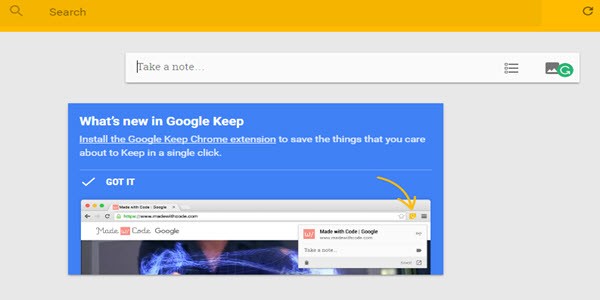
Google Keep is a minimalist alternative for users that prefer a more simple note taking app. Users can take text notes, make checklists, change colours, add images, and add labels. Users can set reminders on individual notes, share notes via email, and create transcribed voice memos. Google Keep is free and is available on desktop, Android, iOS and Chrome. Notes can also be sent to Google Docs as opposed to user emails. With the ability to sync to your Google account, this application is a great note taking tool.
Letterspace

Letterspace is another alternative to Evernote that uses hashtags to organise notes. Users can insert as many hashtags as they want – wherever they want – in a single note. And the “at” symbol inserts mentions, which sort separate from hashtags. Otherwise, Letterspace has a simple text editor with the added ability to make to do lists. Letterspace does not support adding images and other media into notes and lacks a desktop version. Furthermore, Letterspace is not free and is only available on Mac and iOS devices.
Nevernote

Nevernote is unique in that it is an open source clone of Evernote designed to run on Linux. But the program can also run on Windows and Mac. Users can log in with their Evernote account, and the program has most of the same features. There are no mobile apps for Nevernote. Aside from Linux compatibility, there isn’t incentive to use Nevernote on another operating system.
OneNote

Microsoft OneNote is one of the best Evernote alternatives available. OneNote is available on desktop, the web, and mobile Android and iOS. And with OneNote’s desktop version recently made free, it lacks the price tags that comes with Evernote. Comparing Evernote vs. OneNote further, Microsoft even released a OneNote importer tool to move notes from Evernote to OneNote.
OneNote offers advanced formatting options, templates, dock to a desktop, and syncing across unlimited devices. And with OneNote, users can draw and write handwritten notes on both the desktop and mobile apps.
Simplenote

Users looking for simple, quick note taking will appreciate Simplenote. It is available on Windows, Mac, iOS, Android, Linux, Kindle Fire and the web. Simplenote syncs across all platforms, and backs up notes so there is always a revision history. It features instant searching, simple tags, and the ability to share notes via email. Furthermore, Simplenote is free to download and use, including its backup service.
SOHO Notes

SOHO Notes is a Mac and iOS program with premium features. Users can store notes as text, images, audio recordings, videos, clippings, and more. SOHO Notes can sync with the iPod touch or iPhone, turn videos into video notes, and create forms. Users can organise notes with folders, subfolders, databases, labels, and tags.
There are far too many features to list! SOHO Notes is a powerful note taking solution for Macs and Apple devices. They offer a single user pack for $39.99 and a family users pack for $69.99. If you are willing to pay the steep price, SOHO Notes could be a great addition to your Mac setup.
TiddlyWiki
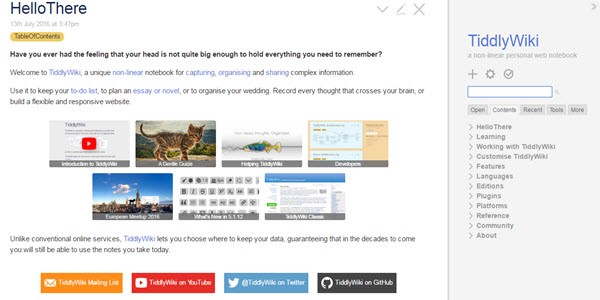
TiddlyWiki is a non-linear notebook for organising and sharing information. Personal wikis are great for anything from making lists and plotting novels to organising events. TiddlyWiki can run on most browsers, including Chrome, Firefox, Internet Explorer, and Safari.
Best of all, there is no installation required. Simply download an empty TiddlyWiki, and run it in the corresponding browser. TiddlyWiki is both free and open source and has many themes and plugins.
Together

Together is an Evernote alternative for Mac that stores documents, text, images, sounds, movies, web pages, and bookmarks in one convenient location. Notes can be organised into groups and folders, and further sorted by tags, labels, and ratings. Users can save web pages as archives or PDFs, complete with background images and links. And with stationary, users can create any type of file. The Mac desktop program costs $49.99, while the iOS app costs $9.99.
Yojimbo

Yojimbo collects text, bookmarks, PDFs, web clippings, images and more and organizes them all in one place. It features a tabbed user interface that makes the program easy to use. Users can sort their data with tags, labels, and collections, and Spotlight search helps find files fast. Yojimbo is available for Mac and iOS devices, and syncs between them. A single user copy costs $30, while a five person copy costs $60. While not free, Yojimbo makes finding and sorting data on a Mac seem effortless.
Choose the note taking app that you need
In the end, the best Evernote alternative comes down to the features and software you prefer. While some applications are robust with features, you might prefer a simple approach. Do you use an app that wasn’t mentioned? Leave a comment about it and why you use it below!
Top/Featured Image: By NY / thebluediamondgallery

